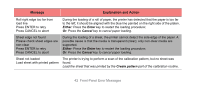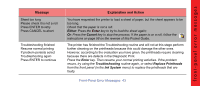HP C7770B HP Designjet 500 Plus - Pocket Guide - Page 102
Troubleshooting, Enter
 |
UPC - 725184439704
View all HP C7770B manuals
Add to My Manuals
Save this manual to your list of manuals |
Page 102 highlights
Message Printhead warning Poor print quality PRINTHEADS not functional Replace printheads Cancel print Explanation and Action A problem has occurred with one or more printheads. The printheads are still functional. The problem was detected either during printhead alignment or during troubleshooting. If you have completed the routine, the system was unable to clean the printheads fully. You should use the Troubleshooting routine (see page 16) to correct any image quality problems that may be apparent; alternatively, you should replace the printheads (see page 38 on the reverse of this Pocket Guide). The printer is attempting to print a job, but finds that there is a problem with the printheads. You may either replace the printheads at this stage or cancel the print. Select the required option and press the Enter key. If you decide to replace them, you will be told which ones are failing or missing. 38 Front-Panel Error Messages