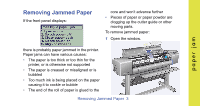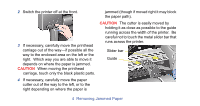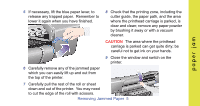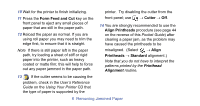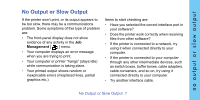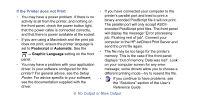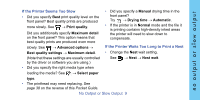HP C7770B HP Designjet 500 Plus - Pocket Guide - Page 68
the paper path. - cutter
 |
UPC - 725184439704
View all HP C7770B manuals
Add to My Manuals
Save this manual to your list of manuals |
Page 68 highlights
2 Switch the printer off at the front. 3 If necessary, carefully move the printhead carriage out of the way-if possible all the way to the enclosed area on the left or the right. Which way you are able to move it depends on where the paper is jammed. CAUTION When moving the printhead carriage, touch only the black plastic parts. 4 If necessary, carefully move the paper cutter out of the way to the left, or to the right depending on where the paper is jammed (though if moved right it may block the paper path). CAUTION The cutter is easily moved by holding it as close as possible to the guide running across the width of the printer. Be careful not to touch the metal slider bar that runs across the printer. Slider bar Guide 4 Removing Jammed Paper