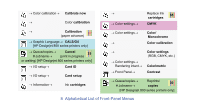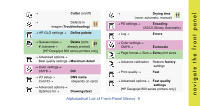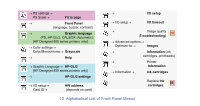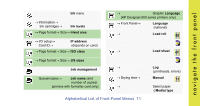HP C7770B HP Designjet 500 Plus - Pocket Guide - Page 13
paper type, Pattern, Pen width, color, Perceptual, PostScript, cancel, Print quality,
 |
UPC - 725184439704
View all HP C7770B manuals
Add to My Manuals
Save this manual to your list of manuals |
Page 13 highlights
navigate the front panel → Select paper type → Advance calibration→ Pattern 22 (create, measure) → HP-GL/2 settings→ Define palette→...→ Pen width, color → Color settings→ Rendering intent→ Perceptual → Graphic Language→ PostScript [HP Designjet 800ps printers only] → Queue/copies→ # Jobname→ 25 Print cancel [HP Designjet 800 series printers only] → Page format→ Print (paper) size → Print quality (best, normal, draft; also Set-Up→Advanced Options) → Print quality 15 (poor) (Troubleshooting) → Page format→ Size→ Printed area - see Inked area → Printer information → Information→ Printheads → → PS settings→ (PostScript) Printheads (align, 38 replace) PS scale Alphabetical List of Front-Panel Menus 13

navigate the front panel
Alphabetical List of Front-Panel Menus
13
→
Select
paper type
→
Advance
calibration
→
Pattern
(create, measure)
→
HP-GL/2 settings
→
Define palette
→
...
→
Pen width, color
→
Color settings
→
Rendering intent
→
Perceptual
→
Graphic Language
→
PostScript
[HP Designjet 800ps printers only]
→
Queue/copies
→
# Jobname
→
Print
cancel
[HP Designjet 800 series printers only]
→
Page format
→
Print
(paper)
size
22
25
→
Print quality
(best, normal, draft;
also Set-Up
→
Advanced Options)
→
Print quality
(poor) (
Troubleshooting
)
→
Page format
→
Size
→
Printed area
– see
Inked area
→
Printer
information
→
Information
→
Printheads
→
Printheads
(align,
replace)
→
PS settings
→
PS scale
(PostScript)
15
38