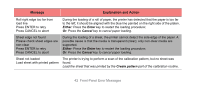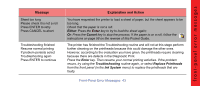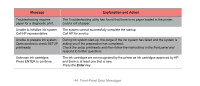HP C7770B HP Designjet 500 Plus - Pocket Guide - Page 103
Enter, Align, printheads, Advance calibration
 |
UPC - 725184439704
View all HP C7770B manuals
Add to My Manuals
Save this manual to your list of manuals |
Page 103 highlights
front-panel error messages Message Printheads require alignment. Load paper and select Align printheads. Press ENTER to finish Printheads require alignment. Press ENTER to align Problem found during calibration Explanation and Action The printer has detected that the printheads need to be aligned. Press the Enter key to continue. Load a sheet or roll of paper, and select Align printheads from the Ink menu. See "Aligning Printheads" on page 44 on the reverse of this Pocket Guide. The printer has detected that the printheads need to be aligned. Press the Enter key to align them. See "Aligning Printheads" on page 44 on the reverse of this Pocket Guide. A general problem was found during the Advance calibration routine. Respond to any other messages that appear on the front panel, indicating ink or paper problems, and then retry the Advance calibration routine. Front-Panel Error Messages 39