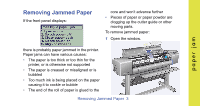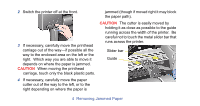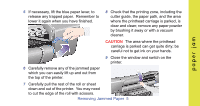HP C7770B HP Designjet 500 Plus - Pocket Guide - Page 64
Unloading a Roll of Paper
 |
UPC - 725184439704
View all HP C7770B manuals
Add to My Manuals
Save this manual to your list of manuals |
Page 64 highlights
Unloading a Roll of Paper To cut the roll, press the Form Feed and Cut key on the front panel. Use caution when performing this procedure as an image which has had insufficient time to dry could get damaged. To unload a roll from the printer: select Unload roll from the front-panel Paper menu; lift the blue paper lever; pull the paper through to the back of the machine until it is free; wind the paper back onto the roll; then lower the blue lever. 64 Unloading a Roll of Paper

64
Unloading a Roll of Paper
Unloading a Roll of Paper
To cut the roll, press the
Form Feed and Cut
key on the
front panel. Use caution when performing this procedure as
an image which has had insufficient time to dry could get
damaged.
To unload a roll from the printer: select
Unload roll
from the
front-panel
Paper menu
; lift the blue paper lever; pull the
paper through to the back of the machine until it is free;
wind the paper back onto the roll; then lower the blue lever.