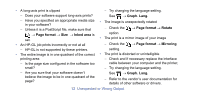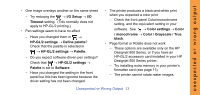HP C7770B HP Designjet 500 Plus - Pocket Guide - Page 81
image quality
 |
UPC - 725184439704
View all HP C7770B manuals
Add to My Manuals
Save this manual to your list of manuals |
Page 81 highlights
image quality to accept their alignment now. This procedure requires a few centimeters of paper loaded and takes several minutes to perform. (Note that you do not have to interpret the patterns printed by the Printhead Alignment routine.) See page 44 on the reverse of this Pocket Guide. 4 If the printheads do not seem to require alignment, the printer prints Diagnostic Print A, several blocks of color and a block of thin black broken lines (the lines are actually very much closer than those represented here). 5 Examine the broken lines in Diagnostic Print A carefully and indicate whether there are problems with them. The sorts of problems to look for here are: • Jaggedness or serrations in the thin lines, like this: ; Diagnostic Print A (Ignore this black bar) the thin lines should be straight, though not necessarily perfectly aligned. The irregularities that are significant extend along The Troubleshooting Procedure 17