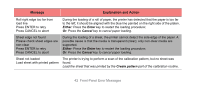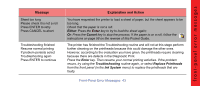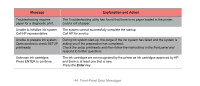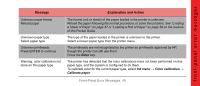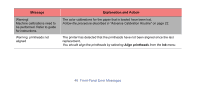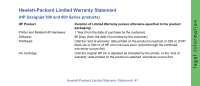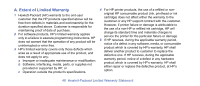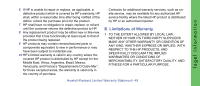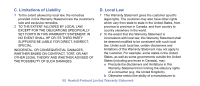HP C7770B HP Designjet 500 Plus - Pocket Guide - Page 109
Enter, Ink menu, Color calibration, Calibrate paper
 |
UPC - 725184439704
View all HP C7770B manuals
Add to My Manuals
Save this manual to your list of manuals |
Page 109 highlights
Message Unknown paper format Reload paper Unknown paper type Select paper type Unknown printheads. Press ENTER to continue. Warning: color calibration not done on this paper type Explanation and Action The format (roll or sheet) of the paper loaded in the printer is unknown. Reload the paper following the normal procedure, to solve this problem. See "Loading a Sheet of Paper" on page 47 or "Loading a Roll of Paper" on page 58 on the reverse of this Pocket Guide. The type of the paper loaded in the printer is unknown to the printer. Select a known paper type from the printer menu. The printheads are not recognized by the printer as printheads approved by HP, though the printer can still use them. Press the Enter key. The printer has detected that the color calibrations have not been performed on this paper type, and the system is configured to do them. To calibrate color for the current paper type, select Ink menu → Color calibration → Calibrate paper. Front-Panel Error Messages 45 front-panel error messages