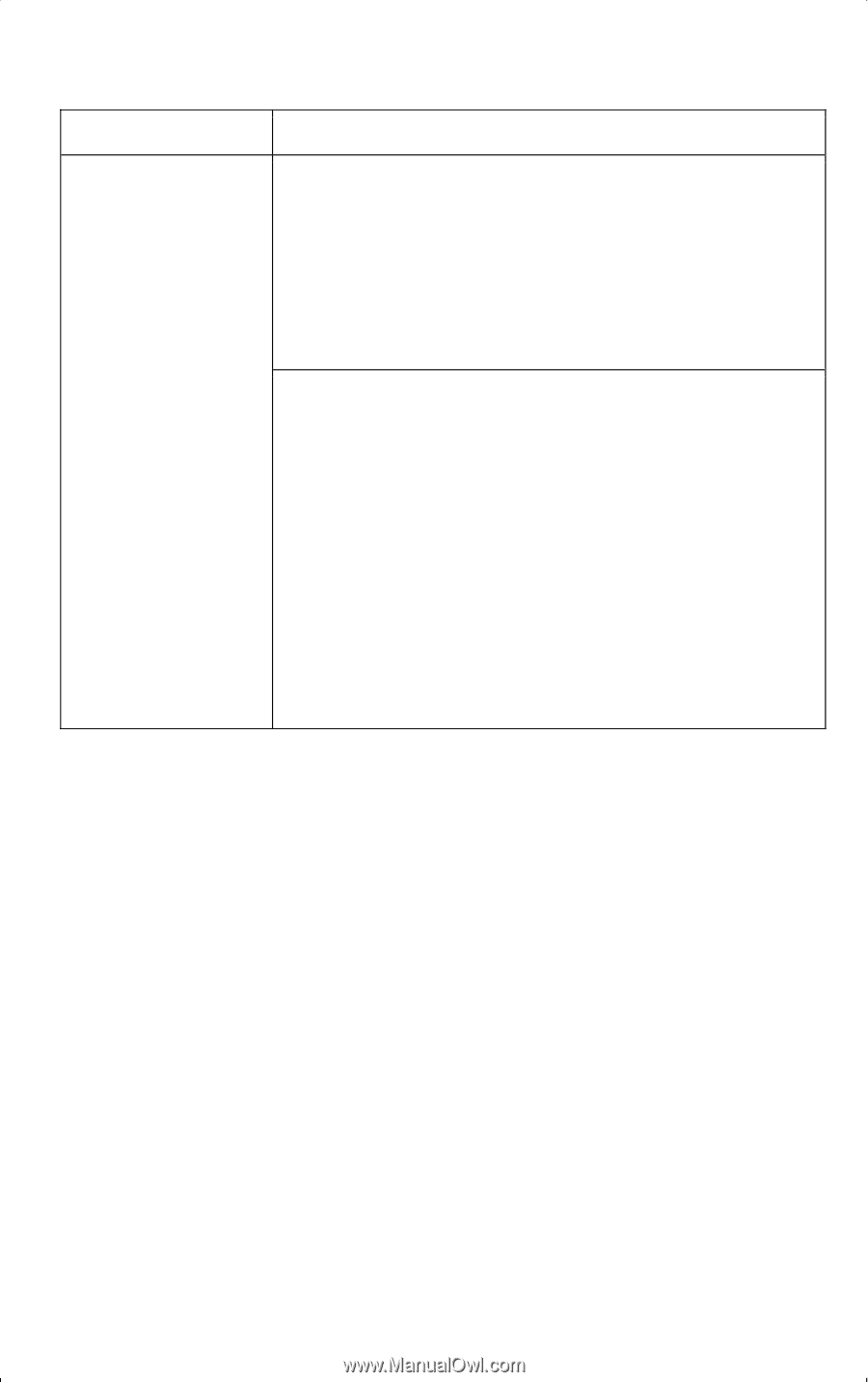HP CQ2009F Troubleshooting and Maintenance Guide - Page 21
Performance continued, Add or Remove Programs
 |
View all HP CQ2009F manuals
Add to My Manuals
Save this manual to your list of manuals |
Page 21 highlights
Performance (continued) Symptom Applications and files take longer to open or respond. (continued) Possible solution Remove unused programs: 1 Click Start, and then click Control Panel. 2 Double-click the Add or Remove Programs icon. The Add or Remove Programs window opens. 3 Select the program you wish to remove and click the Change/Remove or the Remove button. Follow the onscreen instructions. Check for hard disk drive errors: 1 Close all open programs and windows. 2 Click Start, and then click My Computer. 3 Right-click the hard disk drive that you want to check, and then click Properties. 4 In the System Properties window, click the Tools tab. 5 Under Error-checking, click Check Now. 6 If desired, select the buttons next to Automatically fix file system errors and Scan for and attempt recovery of bad sectors. 7 Click Start. If prompted to restart, click Yes and allow the PC to restart. PC Troubleshooting and Maintenance Guide (features may vary by model) 17