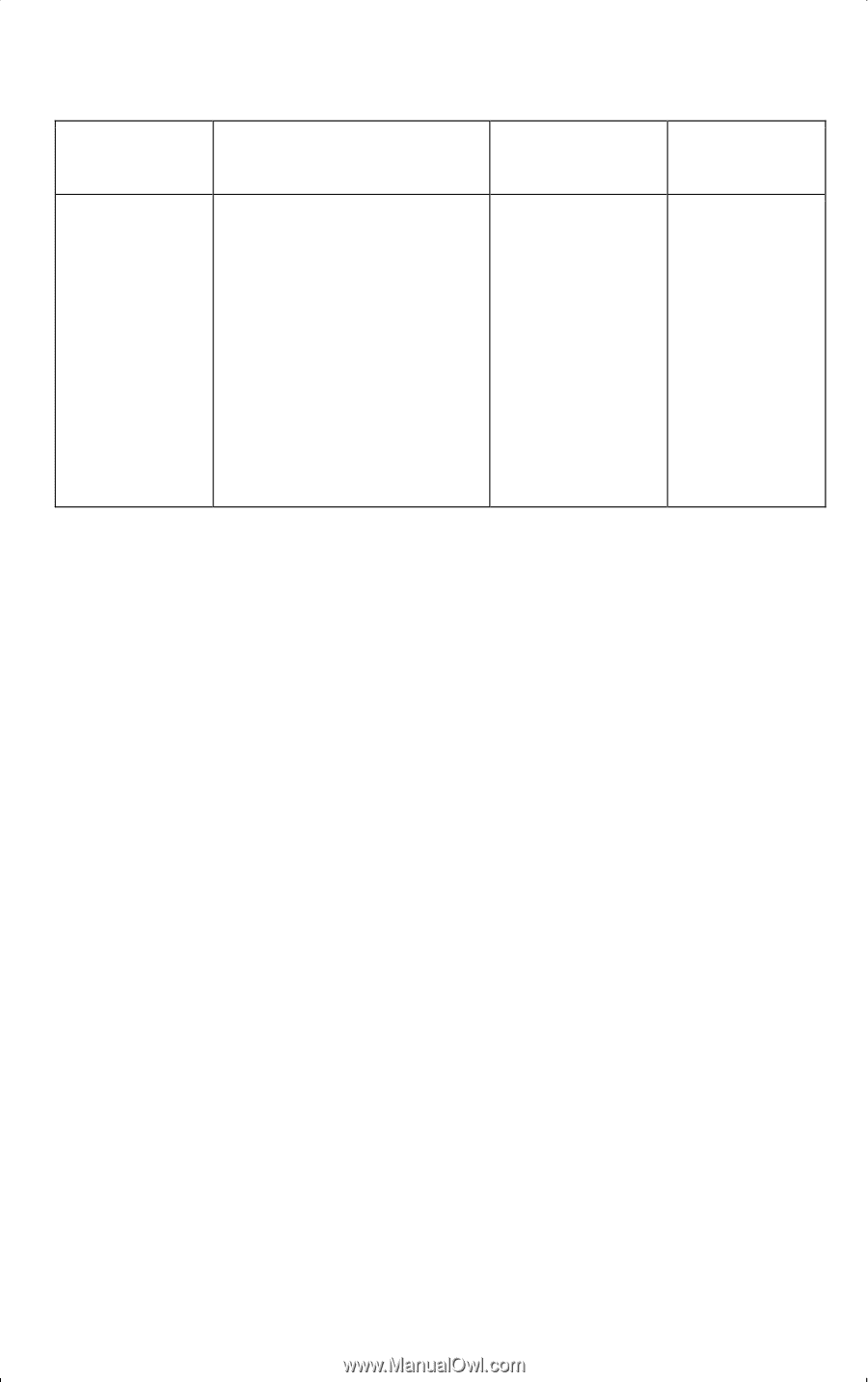HP CQ2009F Troubleshooting and Maintenance Guide - Page 9
Troubleshooting PC Problems, Recommended Maintenance Schedule continued
 |
View all HP CQ2009F manuals
Add to My Manuals
Save this manual to your list of manuals |
Page 9 highlights
Recommended Maintenance Schedule (continued) Daily Weekly Back up important files to CD or DVD (See "Creating Data Backup Discs" on page 1.) Monthly Quarterly (seasonally) Create a restore point in the Microsoft System Restore program For information, double-click the Help and Support icon on the desktop to open the Help and Support Center, type system restore into the Search box, and then click Search. Troubleshooting PC Problems This section contains a series of tables that describe possible solutions to problems that may occur when using your PC. Each table contains: • Symptoms that describe the sign or warning message for the type of problem. • Possible solutions that describe what you should do to try to solve the problem. The troubleshooting tables appear in the following order: • Audio (Speakers are sold separately.) • Video (TV tuners are select models only.) • CD and DVD Drives • Display (Monitor) (select models only) • Hard Disk Drive • Hardware Installation • Internet Access • Keyboard and Mouse (Features and buttons vary; wireless keyboard and wireless mouse are select models only.) • Power • Performance • Miscellaneous For additional information about monitor problems, or for problems relating specifically to your printer, refer to the documentation provided by the product manufacturer. PC Troubleshooting and Maintenance Guide (features may vary by model) 5