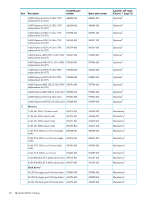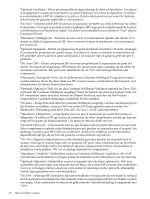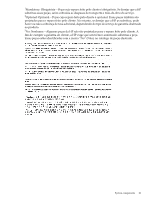HP DL785 HP ProLiant DL785 G5 and G6 Servers - Maintenance and Service Guide, - Page 23
Removal and replacement procedures, Required tools, Safety considerations - review
 |
UPC - 883585262809
View all HP DL785 manuals
Add to My Manuals
Save this manual to your list of manuals |
Page 23 highlights
3 Removal and replacement procedures In this section • "Required tools" (page 23) • "Safety considerations" (page 23) • "Preparation procedures" (page 24) • "Media module (SID assembly)" (page 28) • "Front Bezel" (page 29) • "Mezzanine filler" (page 29) • "Mezzanine filler bezel" (page 29) • "Mezzanine board" (page 29) • "Processor memory cell" (page 29) • "Processor memory cell bezel" (page 30) • "Processor memory cell airflow baffle" (page 30) • "Processors" (page 30) • "DIMMs" (page 36) • "SAS hard drive blank" (page 37) • "SAS hard drives" (page 37) • "DVD, CD drive or blank" (page 38) • "Power supply blank" (page 38) • "Power supply" (page 38) • "Hot-plug fans" (page 39) • "Expansion slot covers" (page 41) • "Expansion boards" (page 42) • "SAS backplane" (page 44) • "Battery-backed write cache procedures" (page 44) • "Power supply backplane" (page 47) • "SPI (core I/O) board" (page 48) • "System battery" (page 48) • "I/O backplane assembly" (page 49) • "Midplane board" (page 50) Required tools You need the following items for some removal and replacement procedures: • Torx T-15 screwdriver (provided with the server, see "Rear panel components" (page 68)) • Phillips screwdriver • Flathead screwdriver • Diagnostics Utility Safety considerations Before performing service procedures, review the following safety information. Preventing electrostatic discharge To prevent damaging the system, be aware of the precautions you need to follow when setting up the system and handling parts. A discharge of static electricity from a finger or other conductor can damage system boards or other static-sensitive devices. This type of damage can reduce the life expectancy of the server, component or port. Required tools 23