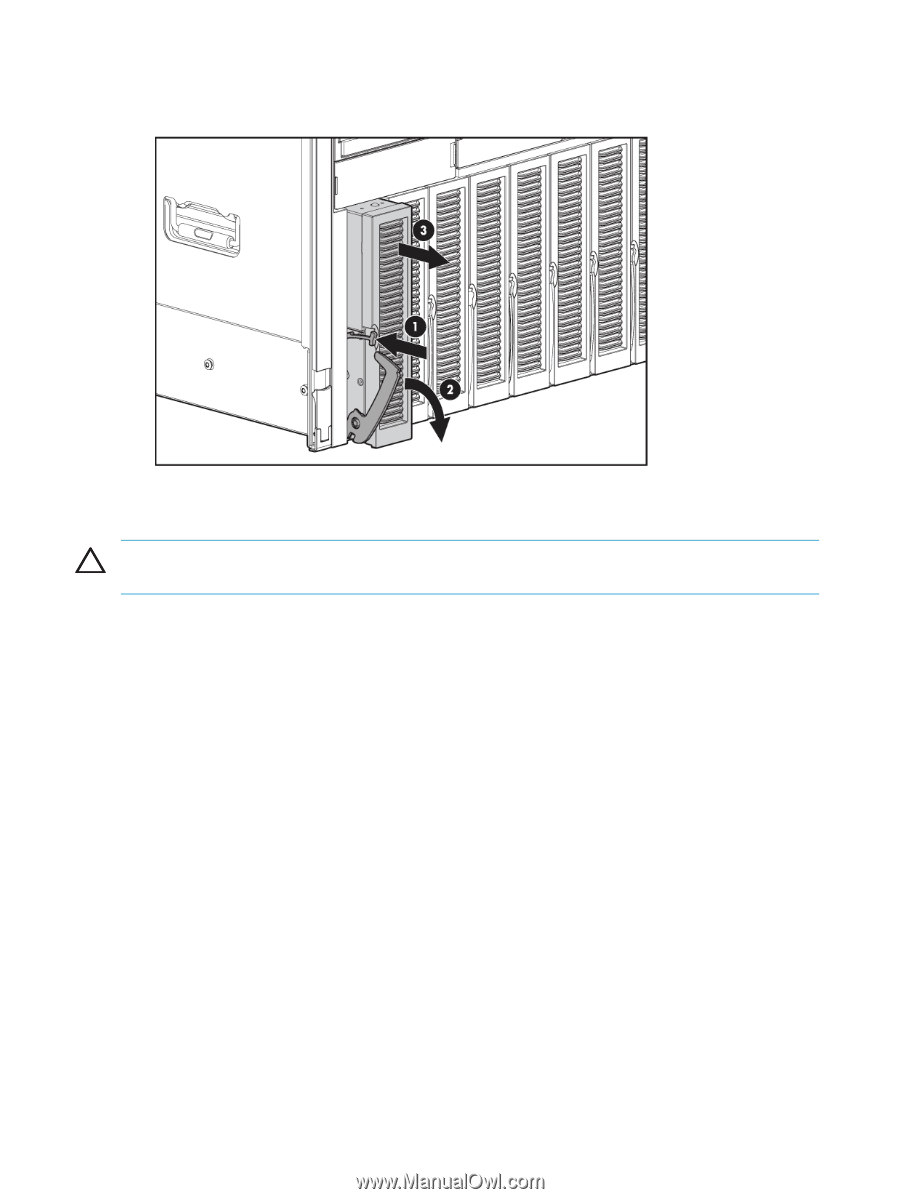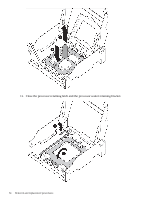HP DL785 HP ProLiant DL785 G5 and G6 Servers - Maintenance and Service Guide, - Page 30
Processor memory cell bezel, Processor memory cell airflow baffle, Processors
 |
UPC - 883585262809
View all HP DL785 manuals
Add to My Manuals
Save this manual to your list of manuals |
Page 30 highlights
1. Power down the server ("Power down the server" (page 25)). 2. Press the release button. 3. Open the lever. 4. Grasp the lever and slide the processor memory cell from the enclosure. Place a hand under the component to support it as you remove it from the enclosure. CAUTION: Always place the processor memory cell on a flat, level, antistatic surface when working with the component. To replace the processor memory cell reverse the procedure. Processor memory cell bezel To remove the processor memory cell bezel: 1. Power down the server ("Power down the server" (page 25)). 2. Pull out the processor memory cell enough to access the bezel ("Processor memory cell" (page 29)). 3. Press the back of the bezel, slide it upward, and remove the component. To replace the component, reverse the removal procedure. Processor memory cell airflow baffle To remove the processor memory cell airflow baffle: 1. Power down the server ("Power down the server" (page 25)). 2. Remove the processor memory cell ("Processor memory cell" (page 29)). 3. Press the two airflow baffle release tabs, pivot the airflow baffle up, and remove the component. To replace the component, reverse the removal procedure. Processors The server supports a four- or eight-processor configuration. 30 Removal and replacement procedures