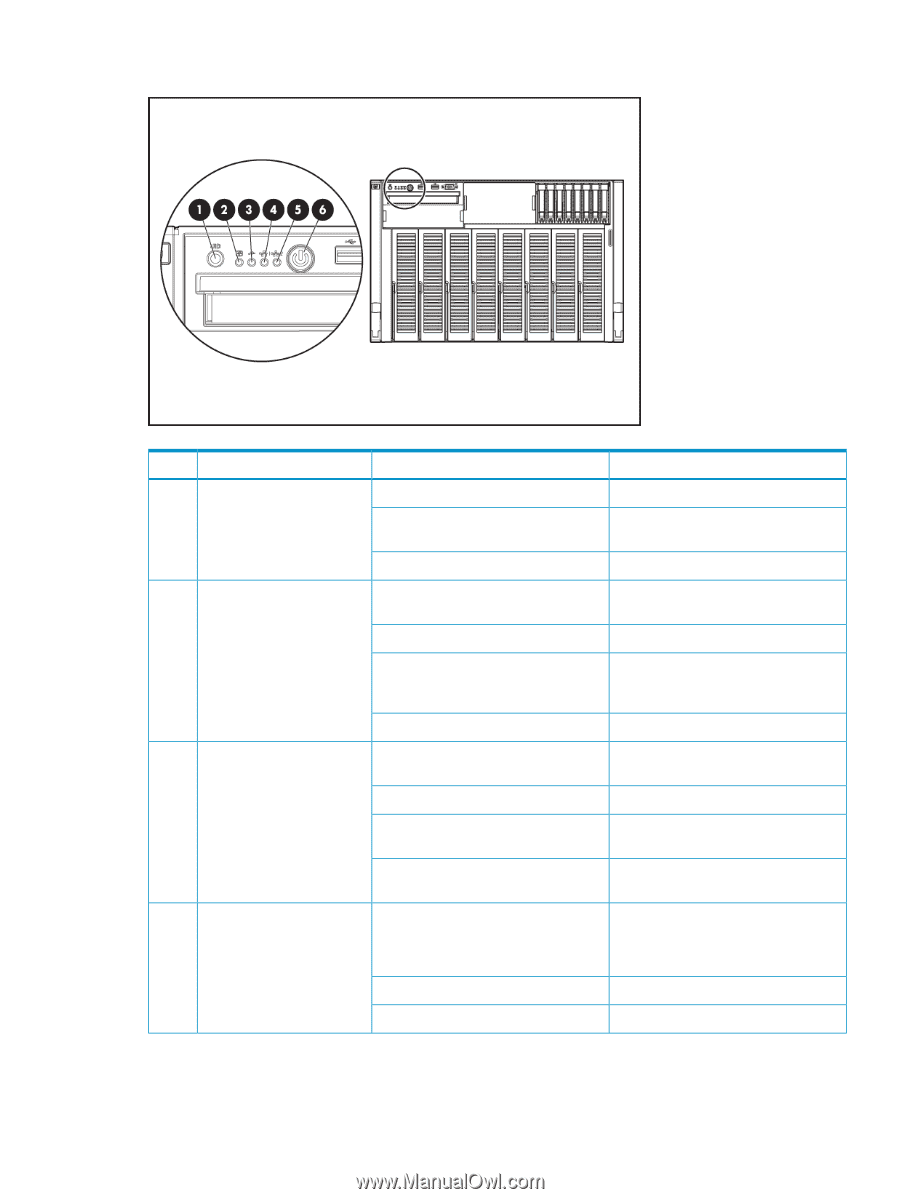HP DL785 HP ProLiant DL785 G5 and G6 Servers - Maintenance and Service Guide, - Page 63
Front panel LEDs and buttons, External health LED
 |
UPC - 883585262809
View all HP DL785 manuals
Add to My Manuals
Save this manual to your list of manuals |
Page 63 highlights
Front panel LEDs and buttons Item Description 1 UID button and LED 2 External health LED Color Off Solid blue Flashing blue Off Solid green Flashing amber 3 Internal health LED 4 NIC 1 LED Flashing red Off Solid green Flashing amber Flashing red Off Solid green Flashing green Status UID button is not activated UID button is activated for server identification Server is being remotely managed Normal (system is off or in standby mode) Normal (system is powered on) Redundant power supply failure (system power supply is no longer redundant) Critical power supply failure Normal (system is off or in standby mode) Normal (system is powered on) System degraded (standby mode or powered on) System critical (standby mode or powered on) NIC not used NOTE: Rear panel NIC can show link or activity while in standby mode. Linked to the network Linked with activity on the network Front panel LEDs and buttons 63