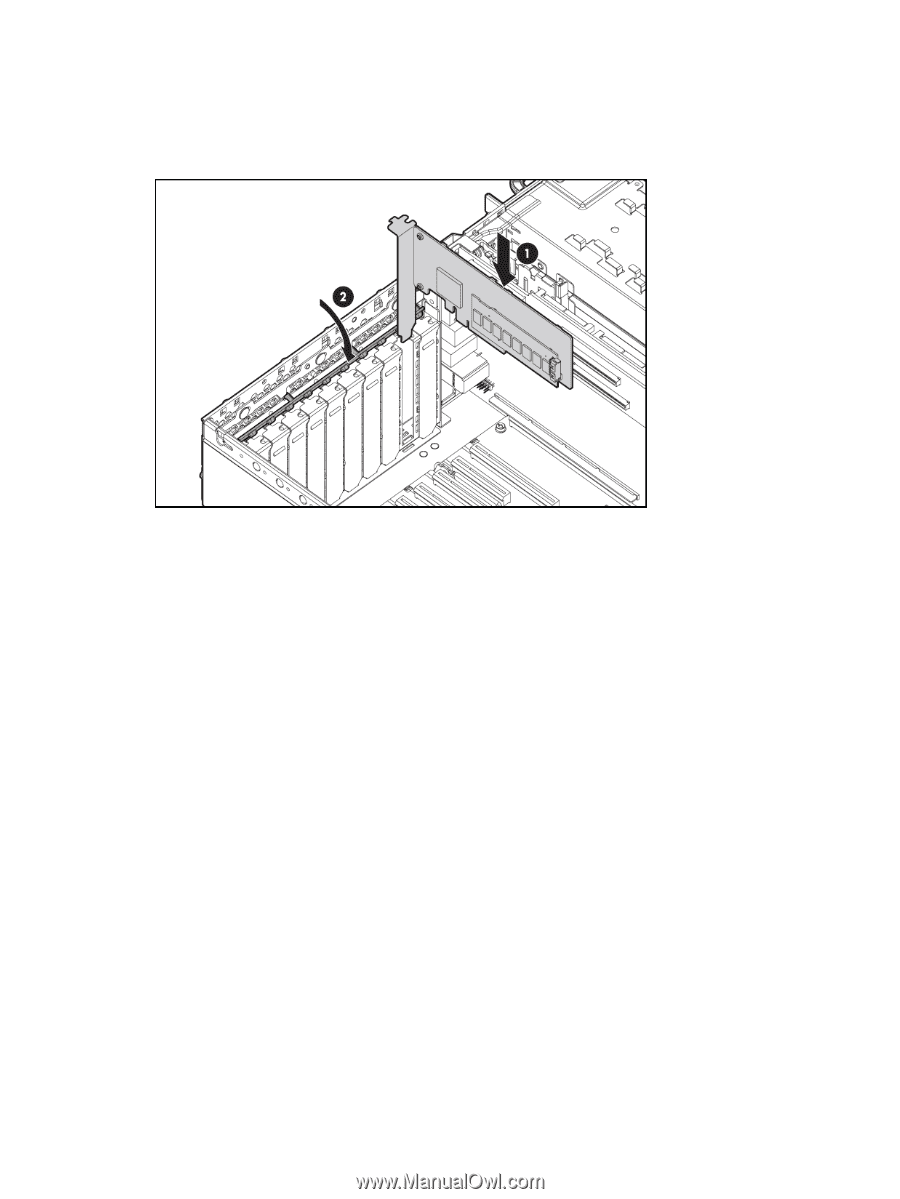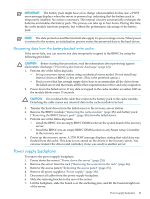HP DL785 HP ProLiant DL785 G5 and G6 Servers - Maintenance and Service Guide, - Page 44
SAS backplane, Battery-backed write cache procedures, Disconnect all cables from the SAS backplane.
 |
UPC - 883585262809
View all HP DL785 manuals
Add to My Manuals
Save this manual to your list of manuals |
Page 44 highlights
2. Extend or remove the server from the rack ("Extending the server from the rack" (page 25) or "Removing the server from the rack" (page 26)). 3. Remove the access panel ("Removing the access panel" (page 27)). 4. Disconnect any internal or external cables attached to the expansion board. 5. Push and hold the spring loaded latch to the side of the server, and lift up on the hinge. 6. Unlock the retaining clip (for full-length expansion boards). 7. Remove the board from the server. To replace the component, reverse the removal procedure. SAS backplane To remove the SAS backplane: 1. Power down the server ("Power down the server" (page 25)). 2. Remove all the hard drives ("SAS hard drives" (page 37)). 3. Extend or remove the server from the rack ("Extending the server from the rack" (page 25) or "Removing the server from the rack" (page 26)). 4. Remove the access panel ("Removing the access panel" (page 27)). 5. Disconnect all cables from the SAS backplane. 6. Slide the retaining bracket to the front of the server. 7. Lift the backplane, slide the board over the anchoring pins, and, tilting the board, lift it out of the server. To replace the component, reverse the removal procedure. Battery-backed write cache procedures Three procedures are provided for the BBWC option: • Removal and replacement of failed components: - "Removing the cache module" (page 45) - "Removing the BBWC battery pack" (page 45) • "Recovering data from the battery-backed write cache" (page 47) 44 Removal and replacement procedures