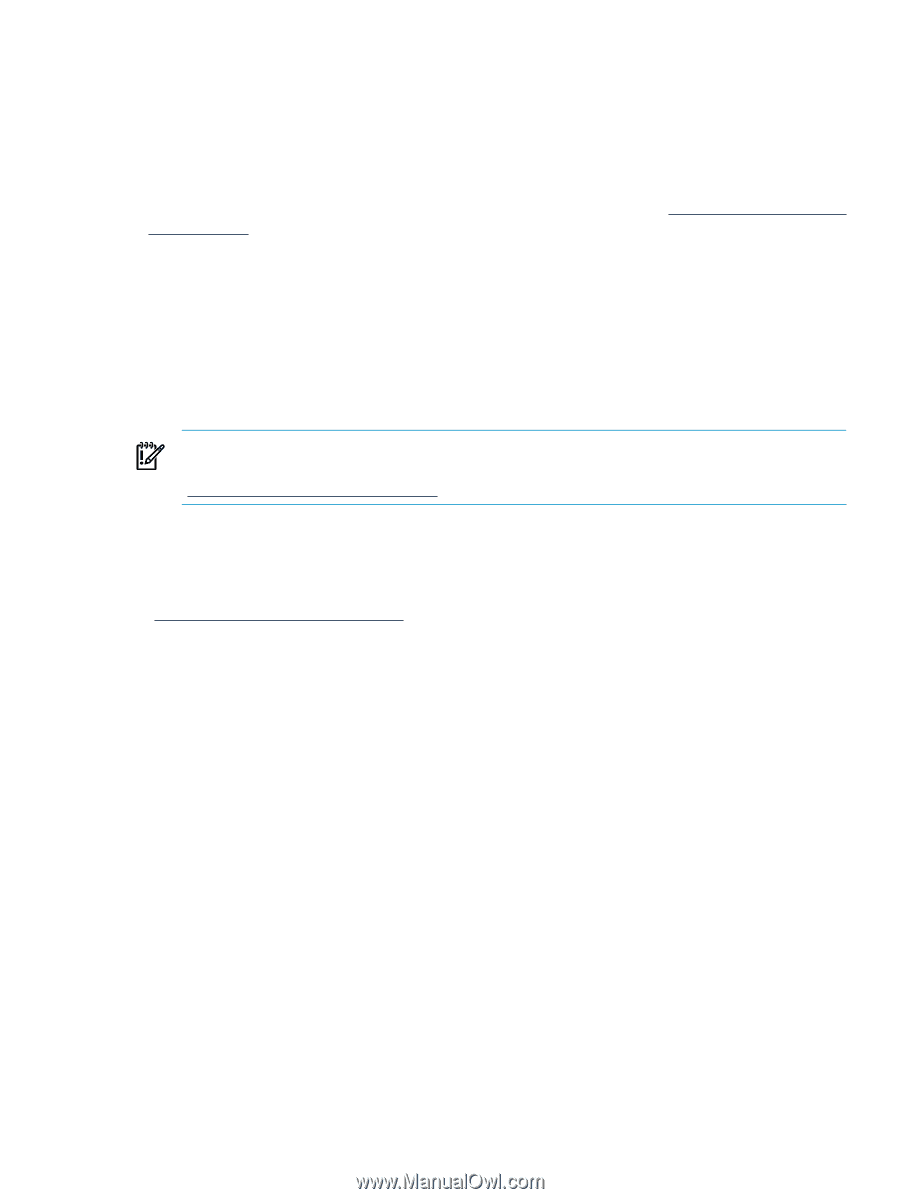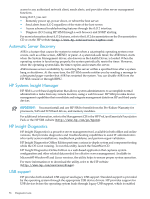HP DL785 HP ProLiant DL785 G5 and G6 Servers - Maintenance and Service Guide, - Page 55
ROMPaq utility, System Online ROM flash component utility, Integrated Management Log - memory upgrade
 |
UPC - 883585262809
View all HP DL785 manuals
Add to My Manuals
Save this manual to your list of manuals |
Page 55 highlights
ROMPaq utility The ROMPaq utility enables you to upgrade the system firmware (BIOS) or Lights-Out 100 firmware. To upgrade the firmware, insert a ROMPaq diskette into the diskette drive or ROMPaq USB Key into an available USB port and boot the system. The ROMPaq utility checks the system and provides a choice (if more than one exists) of available ROM revisions. For more information about the ROMPaq utility, refer to the HP website (http://www.hp.com/ go/support). System Online ROM flash component utility The Online ROM Flash Component Utility enables system administrators to efficiently upgrade system or controller ROM images across a wide range of servers and array controllers. This tool has the following features: • Works offline and online • Supports Microsoft®Windows NT®, Windows® 2000, Windows Server™ 2003, Novell Netware, and Linux operating systems IMPORTANT: This utility supports operating systems that may not be supported by the server. For operating systems supported by the server, refer to the HP website (http://www.hp.com/support). • Integrates with other software maintenance, deployment, and operating system tools • Automatically checks for hardware, firmware, and operating system dependencies, and installs only the correct ROM upgrades required by each target server To download the tool and for more information, refer to the HP website (http://www.hp.com/support). Integrated Management Log The IML records hundreds of events and stores them in an easy-to-view form. The IML timestamps each event with 1-minute granularity. You can view recorded events in the IML in several ways, including the following: • From within HP SIM ("HP Systems Insight Manager" (page 56)) • From within Survey Utility • From within operating system-specific IML viewers - For NetWare: IML Viewer - For Windows®: IML Viewer - For Linux: IML Viewer Application • From within the iLO 2 user interface • From within HP Insight Diagnostics ("HP Insight Diagnostics" (page 56)) For more information, refer to the Management CD in the HP ProLiant Essentials Foundation Pack. Integrated Lights-Out 2 technology The iLO 2 subsystem is a standard component of selected ProLiant servers that provides server health and remote server manageability. The iLO 2 subsystem includes an intelligent microprocessor, secure memory, and a dedicated network interface. This design makes iLO 2 independent of the host server and its operating system. The iLO 2 subsystem provides remote ROMPaq utility 55