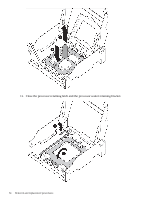HP DL785 HP ProLiant DL785 G5 and G6 Servers - Maintenance and Service Guide, - Page 32
Remove the heatsink., Open the processor retaining latch and the processor socket retaining bracket
 |
UPC - 883585262809
View all HP DL785 manuals
Add to My Manuals
Save this manual to your list of manuals |
Page 32 highlights
5. Remove the heatsink. 6. Open the processor retaining latch and the processor socket retaining bracket. 32 Removal and replacement procedures
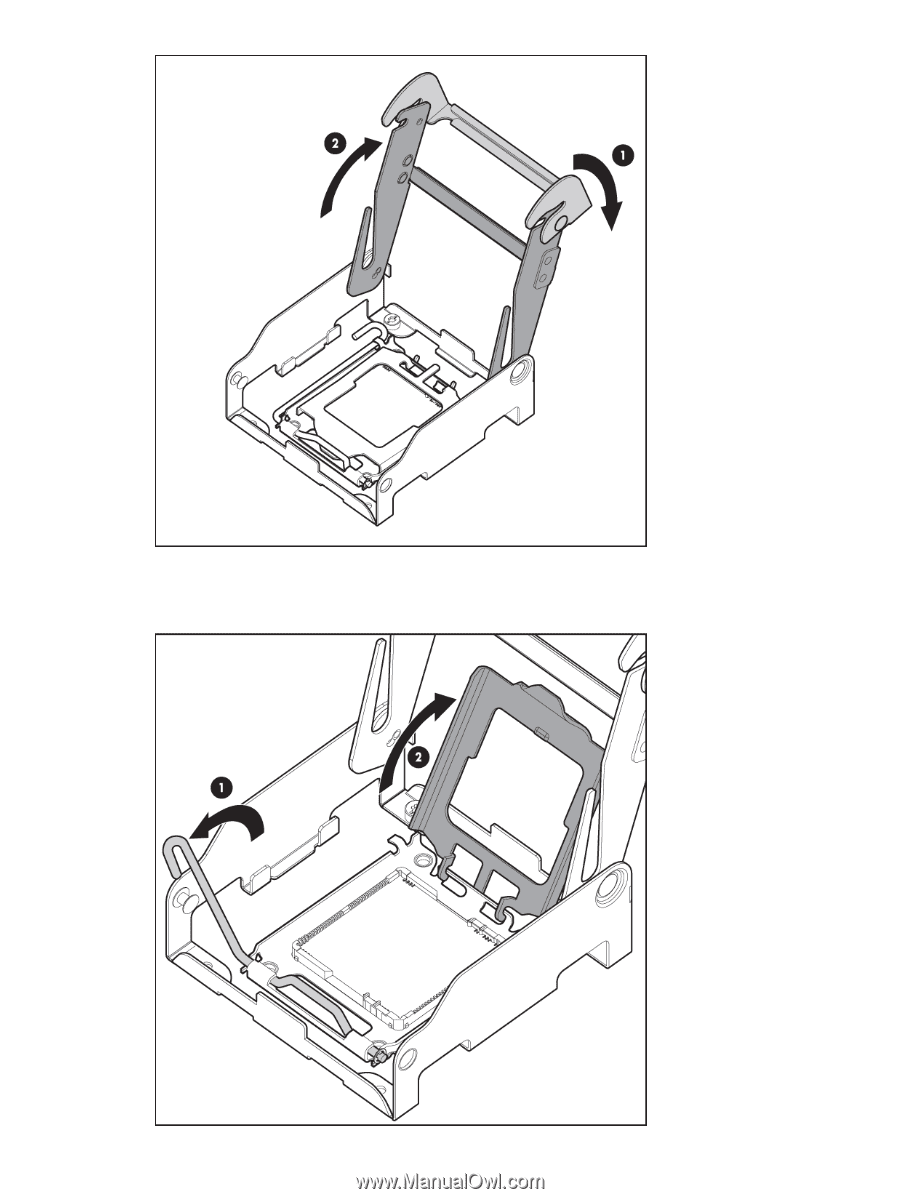
5.
Remove the heatsink.
6.
Open the processor retaining latch and the processor socket retaining bracket.
32
Removal and replacement procedures