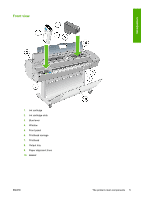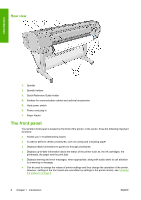HP Designjet T620 HP Designjet T620 Printer Series - Users Guide - Page 13
The printer's main features, Maximum Detail - 24 inch
 |
View all HP Designjet T620 manuals
Add to My Manuals
Save this manual to your list of manuals |
Page 13 highlights
Introduction The printer's main features Your printer is a color inkjet printer designed for printing high-quality images on paper up to 24 inches (61 cm) . Some major features of the printer are shown below: ● Print resolution of up to 2400 × 1200 optimized dpi, from a 1200 × 1200 dpi input, using the Best print-quality option, the Maximum Detail option and photo paper ● The HP Printer Utility, see Access the HP Printer Utility on page 19, provides an easy-to-use interface including: ◦ Calibration of printer ◦ Access to the online HP Knowledge Center ● Accurate and consistent color reproduction with automatic color calibration ● Economode for printing economically ● Six-ink system ● Color emulations, see Printer emulation on page 56 ● Paper flexibility and automatic easy load, see Paper handling on page 23, with information and profiles accessible from the front panel and from the HP Printer Utility The printer's main components The following front and rear views of the printer illustrate the main components. 4 Chapter 1 Introduction ENWW