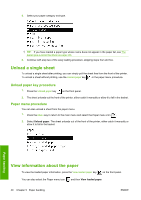HP Designjet T620 HP Designjet T620 Printer Series - Users Guide - Page 42
Easy loading procedure, Unload paper key procedure with paper on the roll
 |
View all HP Designjet T620 manuals
Add to My Manuals
Save this manual to your list of manuals |
Page 42 highlights
Unload a roll Before unloading a roll, check whether there is paper on the roll or if the roll is out of paper, and follow the appropriate procedure as described below. Unload paper key procedure with paper on the roll If there is paper on the roll, use the following procedure. 1. Press the Unload paper key on the front panel. 2. When prompted by the front-panel display, lift the blue lever on the left. 3. When prompted by the front-panel display, lightly rewind the paper from the end of the spindle until removed from the printer. 4. When prompted by the front-panel display, lower the blue lever. Paper handling 36 Chapter 5 Paper handling ENWW

Unload a roll
Before unloading a roll, check whether there is paper on the roll or if the roll is out of paper, and follow
the appropriate procedure as described below.
Unload paper key procedure with paper on the roll
If there is paper on the roll, use the following procedure.
1.
Press the
Unload paper
key
on the front panel.
2.
When prompted by the front-panel display, lift the blue lever on the left.
3.
When prompted by the front-panel display, lightly rewind the paper from the end of the spindle until
removed from the printer.
4.
When prompted by the front-panel display, lower the blue lever.
36
Chapter 5
Paper handling
ENWW
Paper handling