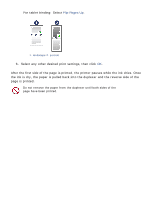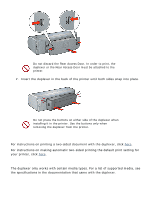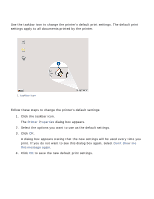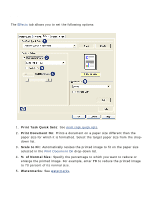HP Deskjet 5100 HP Deskjet 5100 Series printer - (English) User Guide - Page 42
Right Edge Binding, Print on Both Sides, Automatic, Booklet Layout is
 |
View all HP Deskjet 5100 manuals
Add to My Manuals
Save this manual to your list of manuals |
Page 42 highlights
3. Select Print on Both Sides. 4. Verify that Automatic is not selected. 5. Select a binding option in the Booklet Layout is drop-down list: r Right Edge Binding: Places the binding on the right side of the booklet. r Left Edge Binding: Places the binding on the left side of the booklet. 6. Do one of the following: r To leave every other page of the booklet blank, select Print On One Side.
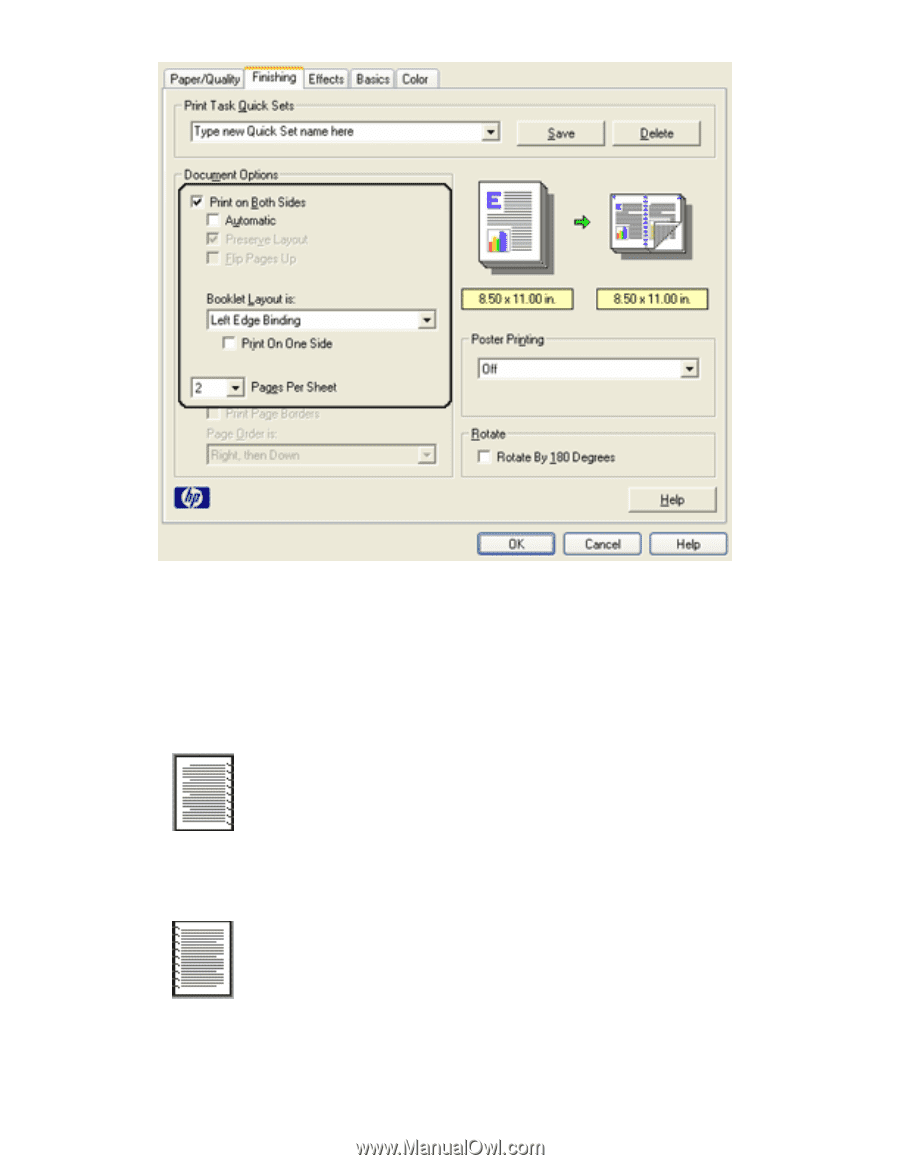
3.
Select
Print on Both Sides
.
4.
Verify that
Automatic
is
not
selected.
5.
Select a binding option in the
Booklet Layout is
drop-down list:
Right Edge Binding
: Places the binding on the right side of the booklet.
Left Edge Binding
: Places the binding on the left side of the booklet.
6.
Do one of the following:
To leave every other page of the booklet blank, select
Print On One Side
.