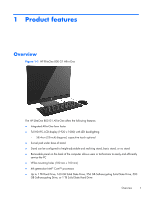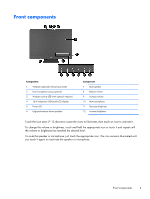HP EliteOne 800 Maintenance & Service Guide HP EliteOne 800 G1 All-in-One - Page 9
POST error messages, Password security and resetting CMOS, Appendix A, Power cord set requirements
 |
View all HP EliteOne 800 manuals
Add to My Manuals
Save this manual to your list of manuals |
Page 9 highlights
Using HP Recovery Disc operating system discs (select models only 175 10 POST error messages 177 POST numeric codes and text messages 178 Interpreting POST diagnostic front panel LEDs 186 11 Password security and resetting CMOS 189 Establishing a setup or power-on password 190 Resetting the setup and power-on password 190 Clearing and resetting the CMOS 191 Appendix A Power cord set requirements 193 General requirements ...193 Japanese power cord requirements 193 Country-specific requirements 194 Appendix B Specifications 195 Index ...196 ix

Using HP Recovery Disc operating system discs (select models only)
.............
175
10
POST error messages
..................................................................................................
177
POST numeric codes and text messages
..................................................................................
178
Interpreting POST diagnostic front panel LEDs
..........................................................................
186
11
Password security and resetting CMOS
.......................................................................
189
Establishing a setup or power-on password
.............................................................................
190
Resetting the setup and power-on password
............................................................................
190
Clearing and resetting the CMOS
..........................................................................................
191
Appendix A
Power cord set requirements
........................................................................
193
General requirements
...........................................................................................................
193
Japanese power cord requirements
........................................................................................
193
Country-specific requirements
................................................................................................
194
Appendix B
Specifications
................................................................................................
195
Index
...............................................................................................................................
196
ix