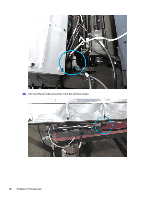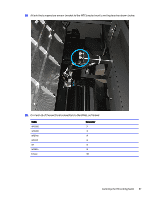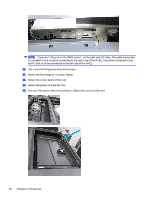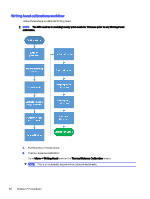HP Indigo 10000 HD Writing Head Service Document - Page 39
Connect all of the electrical connectors to the WHEL as follows
 |
View all HP Indigo 10000 manuals
Add to My Manuals
Save this manual to your list of manuals |
Page 39 highlights
24. Attach the temperature sensor bracket to the MTC bracket next to writing head as shown below. 25. Connect all of the electrical connectors to the WHEL as follows: Cable W12005 W12006 W12002 W12001 W1 W12435 D-type Connector J1 J3 J4 J5 J5 J8 J10 Installing the HD writing head 37

24.
Attach the temperature sensor bracket to the MTC bracket next to writing head as shown below.
25.
Connect all of the electrical connectors to the WHEL as follows:
Cable
Connector
W12005
J1
W12006
J3
W12002
J4
W12001
J5
W1
J5
W12435
J8
D-type
J10
Installing the HD writing head
37