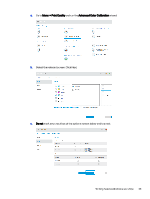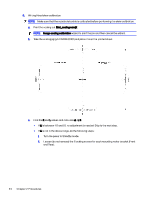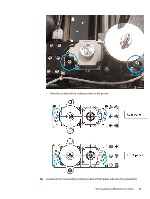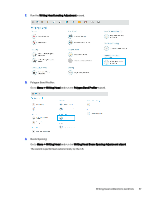HP Indigo 10000 HD Writing Head Service Document - Page 48
If the [ ∆=L-K ] is between -0.1 and 0.1 the skew calibration is completed, if not repeat step
 |
View all HP Indigo 10000 manuals
Add to My Manuals
Save this manual to your list of manuals |
Page 48 highlights
If ∆ is less than 0, turn the adjustment screw clockwise. If ∆ is greater than 0, turn the adjustment screw counterclockwise. d. Print the Scaling job and check the skew again. e. If the [ ∆=L-K ] is between -0.1 and 0.1 the skew calibration is completed, if not repeat step C. f. If the skew was adjusted in the previous step, repeat the Focus adjustment wizard. 46 Chapter 2 Procedures

If
∆
is less than 0, turn the adjustment screw clockwise.
If
∆
is greater than 0, turn the adjustment screw counterclockwise.
d.
Print the Scaling job and check the skew again.
e.
If the [ ∆=L-K ] is between -0.1 and 0.1 the skew calibration is completed, if not repeat step
C
.
f.
If the skew was adjusted in the previous step, repeat the Focus adjustment wizard.
46
Chapter 2
Procedures