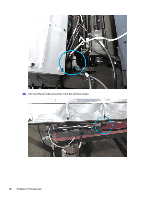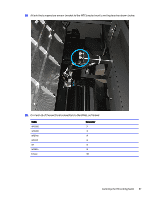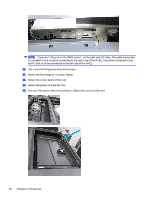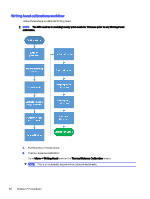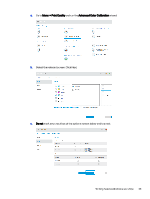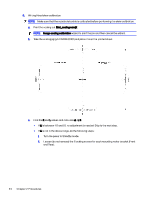HP Indigo 10000 HD Writing Head Service Document - Page 41
Verifying and calibrating, Writing head verification workflow
 |
View all HP Indigo 10000 manuals
Add to My Manuals
Save this manual to your list of manuals |
Page 41 highlights
Verifying and calibrating Verify and calibrate the HD writing head. Writing head verification workflow Follow these steps to verify Writing head. 1. Turn on the press and go to Standby mode. 2. Access the CE Suitcase -12000 HD/ATP Jobs Most Common folder and upload the following jobs to the press UI. (C:\CE Suitcase\ Series_4\HP Indigo 12000 Digital Press\Deltas for HP Indigo 12000 HD Digital Press\ATP Jobs Most Common) a. Grey 88.pdf b. Grey level patches: ● Black levels.pdf ● Cyan levels.pdf ● Magenta levels.pdf c. Quality demontration jobs: ● HD Beta_6UP_A.pdf ● HD Beta_6UP_A.pdf ● HD_Beta_B2_poster_1UP.pdf 3. Install the WH parameters. ● Insert the WH parameters disk to the press PC. ● Run the 8.xxxxx.bat file. 4. Change the UI user level to Customer Engineer. 5. Perform basic substrate transport calibrations: Refer to document CA493-02940 - Engine Substrate Path Service.pdf (pages 117-147). 6. Perform ILS self-calibration wizard. 7. After the HW installation is completed, configure the press configuration. Verifying and calibrating 39