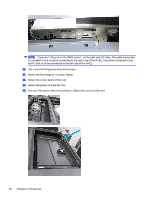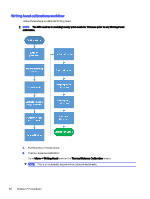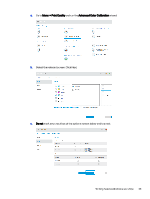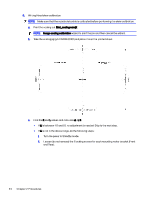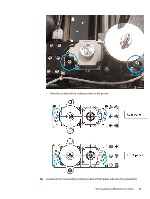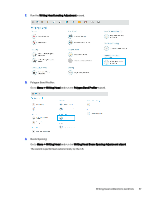HP Indigo 10000 HD Writing Head Service Document - Page 45
Menu -> Print Quality, Advanced Color Calibration, Do
 |
View all HP Indigo 10000 manuals
Add to My Manuals
Save this manual to your list of manuals |
Page 45 highlights
a. Go to Menu -> Print Quality and run the Advanced Color Calibration wizard. b. Select the relevant screen. Click Next. c. Do not mark any check box at the options screen below and tap next. Writing head calibrations workflow 43

a.
Go to
Menu -> Print Quality
and run the
Advanced Color Calibration
wizard.
b.
Select the relevant screen. Click Next.
c.
Do not
mark any check box at the options screen below and tap next.
Writing head calibrations workflow
43