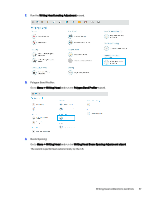HP Indigo 10000 HD Writing Head Service Document - Page 53
prevent it from falling down., Maintaining the WH exit window
 |
View all HP Indigo 10000 manuals
Add to My Manuals
Save this manual to your list of manuals |
Page 53 highlights
a. Loosen the 2 black locking set screws. b. Slowly open the shroud rear side screw while securing the shroud in place with one hand to prevent it from falling down. Maintaining the WH exit window 51

a.
Loosen the 2 black locking set screws.
b.
Slowly open the shroud rear side screw while securing the shroud in place with one hand to
prevent it from falling down.
Maintaining the WH exit window
51