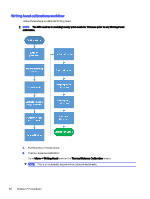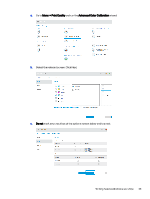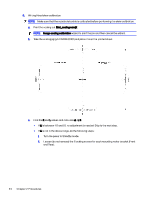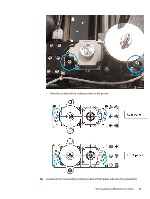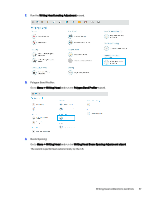HP Indigo 10000 HD Writing Head Service Document - Page 46
values and calculate, wizard to print the job and then cancel the wizard.
 |
View all HP Indigo 10000 manuals
Add to My Manuals
Save this manual to your list of manuals |
Page 46 highlights
6. Writing Head skew calibration NOTE: Make sure that the substrate buckle is calibrated before performing the skew calibration. a. Print the scaling job. Eilat_scaling new.jlt NOTE: Image scaling calibration wizard to print the job and then cancel the wizard. b. Take the scaling jig (p/n CA098-00101) and place it over the printed sheet. c. Find the K and L values and calculate ∆ =L-K. ● If ∆ is between -0.1 and 0.1, no adjustment is needed. Skip to the next step. ● If ∆ is not in the above range, do the following steps: i. Turn the press to Standby mode. ii. Loosen (do not remove) the 2 locking screws for each mounting motor bracket (Front and Rear). 44 Chapter 2 Procedures

6.
Writing Head skew calibration
NOTE:
Make sure that the substrate buckle is calibrated before performing the skew calibration.
a.
Print the scaling job.
Eilat_scaling new.jlt
NOTE:
Image scaling calibration
wizard to print the job and then cancel the wizard.
b.
Take the scaling jig (p/n CA098-00101) and place it over the printed sheet.
c.
Find the
K
and
L
values and calculate
∆
=
L
-
K
.
●
If
∆
is between -0.1 and 0.1, no adjustment is needed. Skip to the next step.
●
If
∆
is not in the above range, do the following steps:
i.
Turn the press to Standby mode.
ii.
Loosen (do not remove) the 2 locking screws for each mounting motor bracket (Front
and Rear).
44
Chapter 2
Procedures