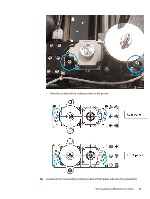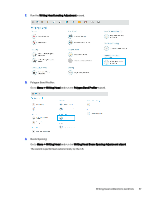HP Indigo 10000 HD Writing Head Service Document - Page 52
screws at the exit side and metal holder at, the other side.
 |
View all HP Indigo 10000 manuals
Add to My Manuals
Save this manual to your list of manuals |
Page 52 highlights
6. Access the WH heater panel bracket (next to the PARS shuttle motor) and disconnect the middle Molex connector - WH exit window heater sensor. 7. Remove the WH exit window shroud from the WH assembly: The shroud is attached to the WH assembly by 2 captive screws at the exit side and metal holder at the other side. 50 Chapter 2 Procedures

6.
Access the WH heater panel bracket (next to the PARS shuttle motor) and disconnect the middle
Molex connector – WH exit window heater sensor.
7.
Remove the WH exit window shroud from the WH assembly:
The shroud is attached to the WH assembly by 2
captive
screws at the exit side and metal holder at
the other side.
50
Chapter 2
Procedures