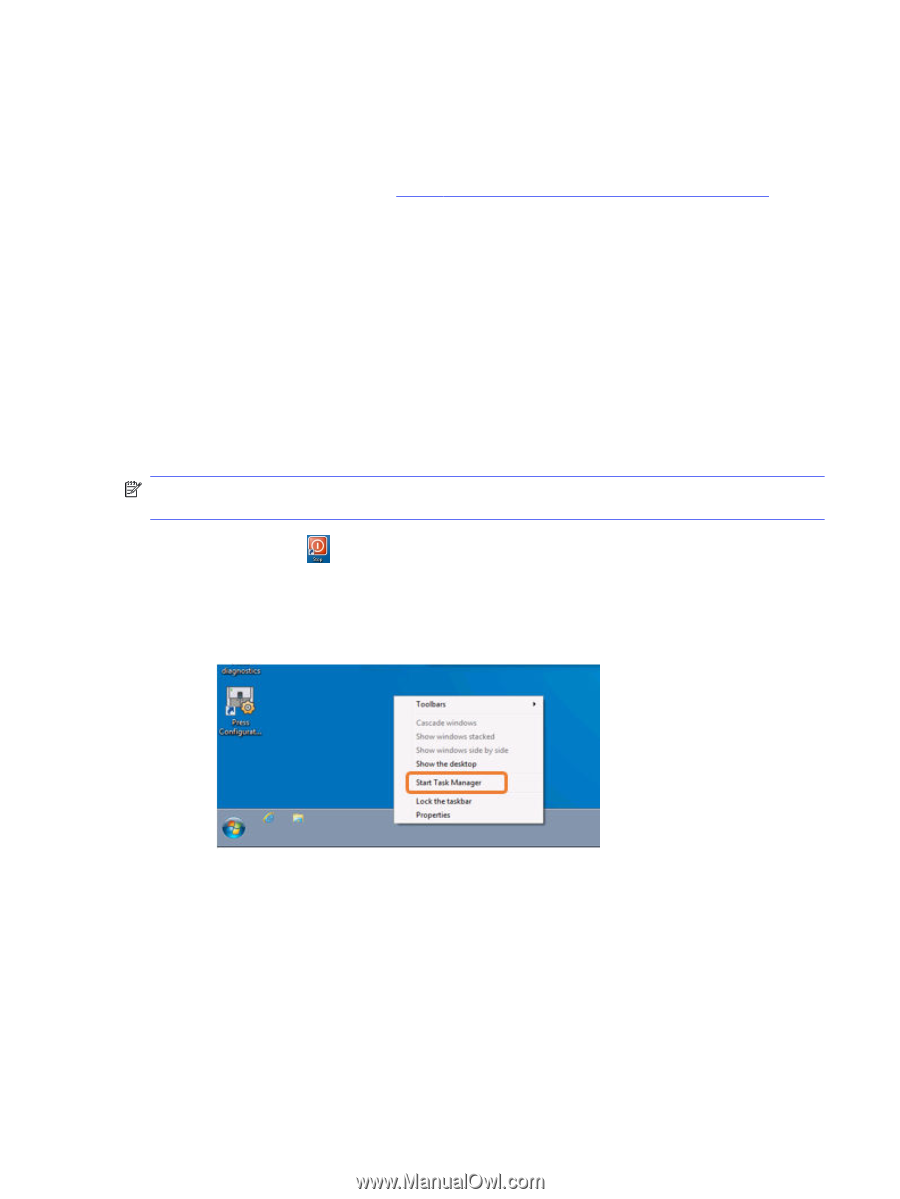HP Indigo 10000 Software v3.5 I-Fix 1 Installation - Page 10
Activating Color Beat, Installing the software
 |
View all HP Indigo 10000 manuals
Add to My Manuals
Save this manual to your list of manuals |
Page 10 highlights
Activating Color Beat As part of the software v3.5 I-Fix 1, the customer receives a two-month trial of HP Print OS Color Beat. Advise the customer to start using Color Beat, as described below. 1. Go to the Print OS market place: https://pressqa.printopt.org/market/#/product/colorbeat 2. Click Color Beat > Start trial and then restart the press software. 3. From the press UI, activate the automatic Color Beat testing, as follows: a. Tap Menu icon > Options > Print Preferences > Internal Processes. b. Select the Color Beat scoring check box and tap OK to activate the automatic Color Beat testing. 4. For more details how to work with Color Beat, refer the customer to the CA494-31130 - Color Installing the software Follow these steps to install the software. NOTE: When installing I-Fix 1 on presses with software v3.1 or earlier, first complete the upgrade to Software 3.5 without plugin installation. 1. Click the stop icon to stop the press software. Click the icon again to verify that all press software processes are terminated. 2. Stop the I-serve process as follows: a. Right-click the toolbar and select Start Task Manager. Activating Color Beat 7