HP Indigo 10000 Software v3.5 I-Fix 1 Installation - Page 38
Customizations, Options, Default job properties, Separation
 |
View all HP Indigo 10000 manuals
Add to My Manuals
Save this manual to your list of manuals |
Page 38 highlights
5. If K-first was activated, you can turn it on and off from Menu > Options > Default job properties > Separation. 6. Inform the operator that changing the color order might affect color, mainly in high percentage black gray levels. Customizations If the customer has 515 mm support, non-Marcol support, or thick substrate support, enable their functionality on the press, as follows: NOTE: The following customizations should not be activated without GBU approval. 1. Shut down the press software. 2. Click the stop icon to stop the press software. Click the icon again to verify that all press software processes are terminated. 3. From the desktop, run the Press Configuration Tool and enter the CE code. Then click OK. Customizations 35
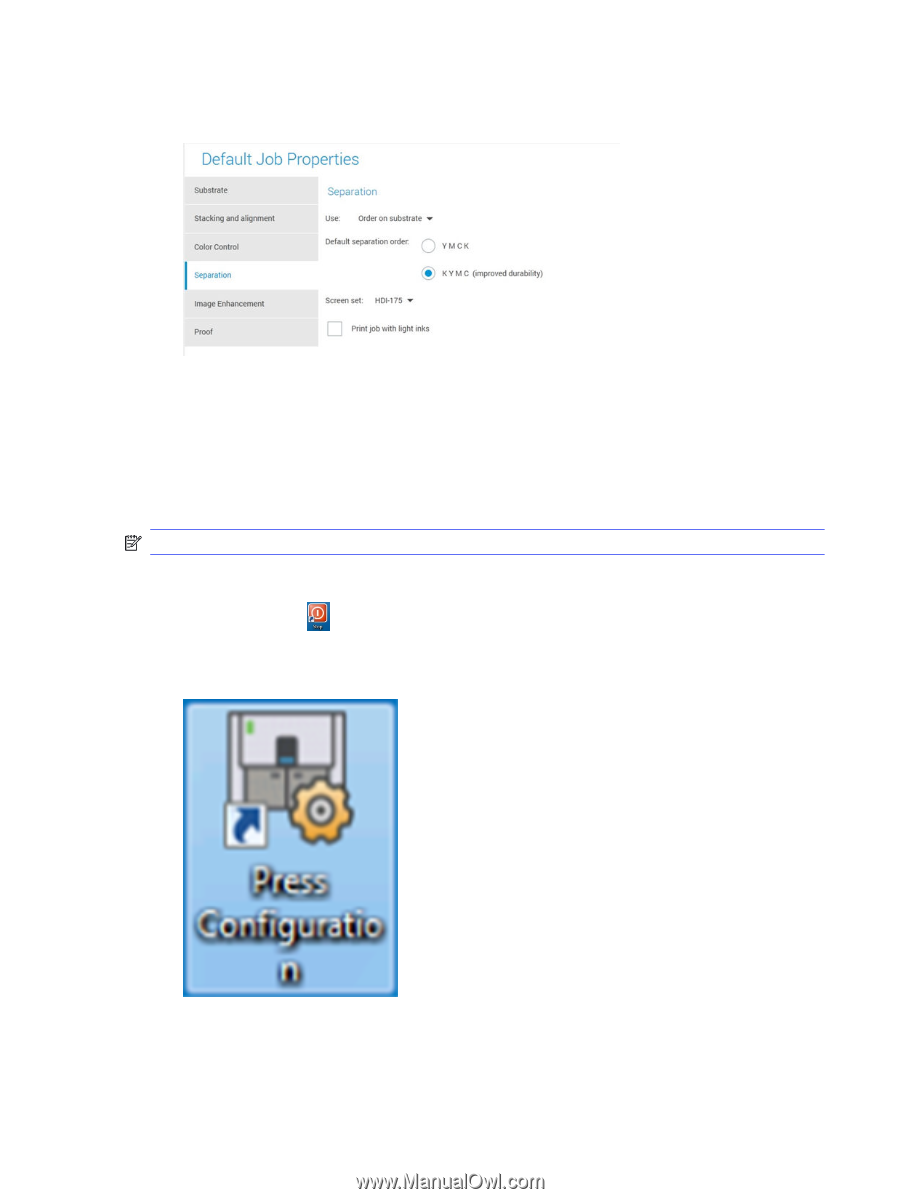
5.
If K-first was activated, you can turn it on and off from
Menu
>
Options
>
Default job properties
>
Separation
.
6.
Inform the operator that changing the color order might affect color, mainly in high percentage
black gray levels.
Customizations
If the customer has 515 mm support, non-Marcol support, or thick substrate support, enable their
functionality on the press, as follows:
NOTE:
The following customizations should not be activated without GBU approval.
1.
Shut down the press software.
2.
Click the stop icon
to stop the press software. Click the icon again to verify that all press
software processes are terminated.
3.
From the desktop, run the Press Configuration Tool and enter the CE code. Then click
OK
.
Customizations
35














