HP Indigo 10000 Software v3.5 I-Fix 1 Installation - Page 15
Plugin - Monochrome for v3.5 IFix1, Solutions
 |
View all HP Indigo 10000 manuals
Add to My Manuals
Save this manual to your list of manuals |
Page 15 highlights
3. Click the Solutions tab and search for Plugin - Monochrome for v3.5 IFix1. 4. Install the Plugin - Monochrome for v3.5 IFix1 solution and follow the wizard instructions. 5. After the installation completes, start the press software. 12 Chapter 2 Procedures
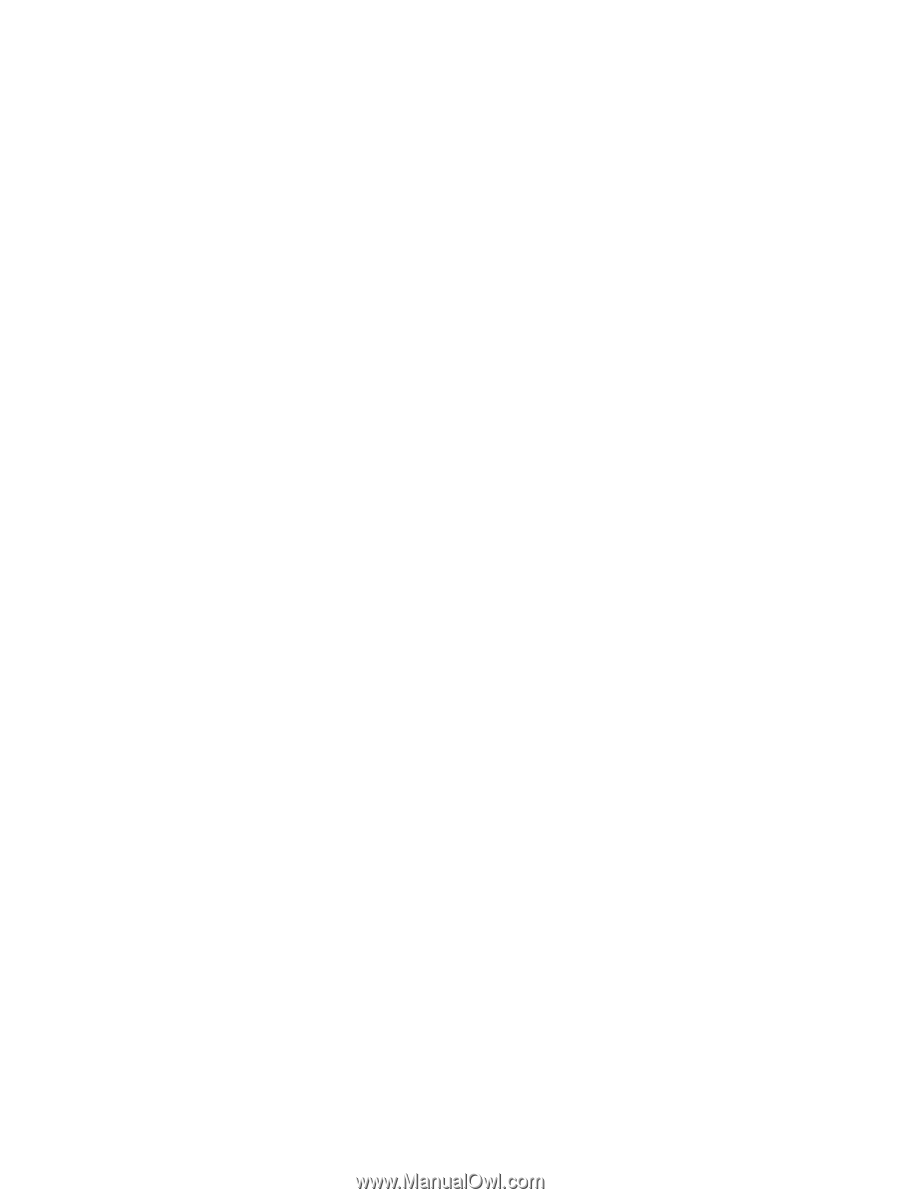
3.
Click the
Solutions
tab and search for
Plugin - Monochrome for v3.5 IFix1
.
4.
Install the
Plugin - Monochrome for v3.5 IFix1
solution and follow the wizard instructions.
5.
After the installation completes, start the press software.
12
Chapter 2
Procedures














