HP Indigo 10000 Software v3.5 I-Fix 1 Installation - Page 26
Services, Clean PC, Indigo DHCP Server, Indigo Logging Server, PC Backup and Restore
 |
View all HP Indigo 10000 manuals
Add to My Manuals
Save this manual to your list of manuals |
Page 26 highlights
ii. In the Services window that opens, locate and right-click Indigo DHCP Server. Select Stop to stop this service. Repeat this step and stop the Indigo Logging Server service as well. iii. Run the Clean PC application again. d. Click PC Backup and Restore and OK to restart the computer. e. After the computer reboots, one of the following boot menus is displayed: Backing up the system 23
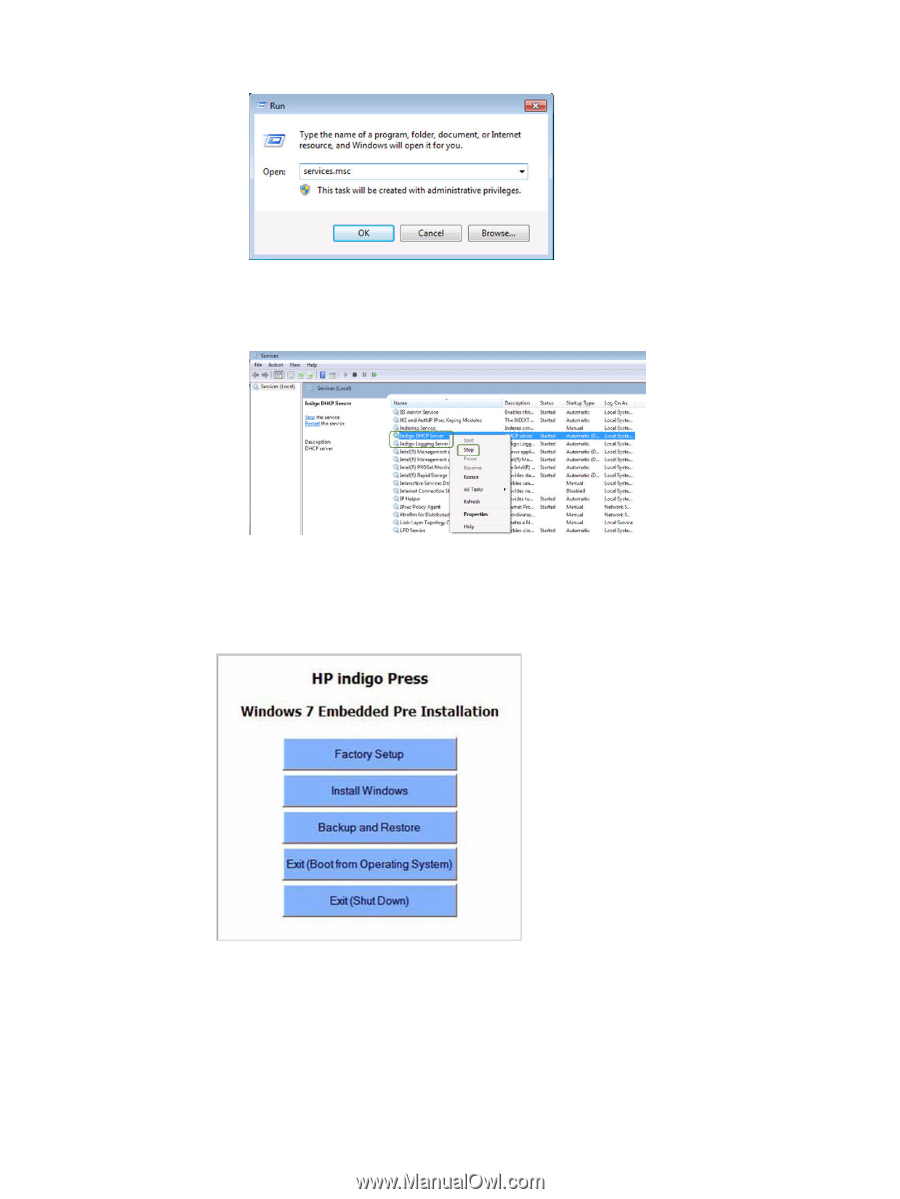
ii.
In the
Services
window that opens, locate and right-click
Indigo DHCP Server
. Select
Stop
to stop this service. Repeat this step and stop the
Indigo Logging Server
service as
well.
iii.
Run the
Clean PC
application again.
d.
Click
PC Backup and Restore
and
OK
to restart the computer.
e.
After the computer reboots, one of the following boot menus is displayed:
Backing up the system
23














