HP Indigo 10000 Software v3.5 I-Fix 1 Installation - Page 35
Recovery, Browse, x.dbx, Restore, restore the configuration.
 |
View all HP Indigo 10000 manuals
Add to My Manuals
Save this manual to your list of manuals |
Page 35 highlights
2. From the desktop, run the Press Configuration Tool and enter the CE code. Then click OK. 3. Click the Recovery tab. 4. Click Browse and select the configuration file xxxxxxx.dbx that you had saved. Click Restore to restore the configuration. 32 Chapter 4 Appendices
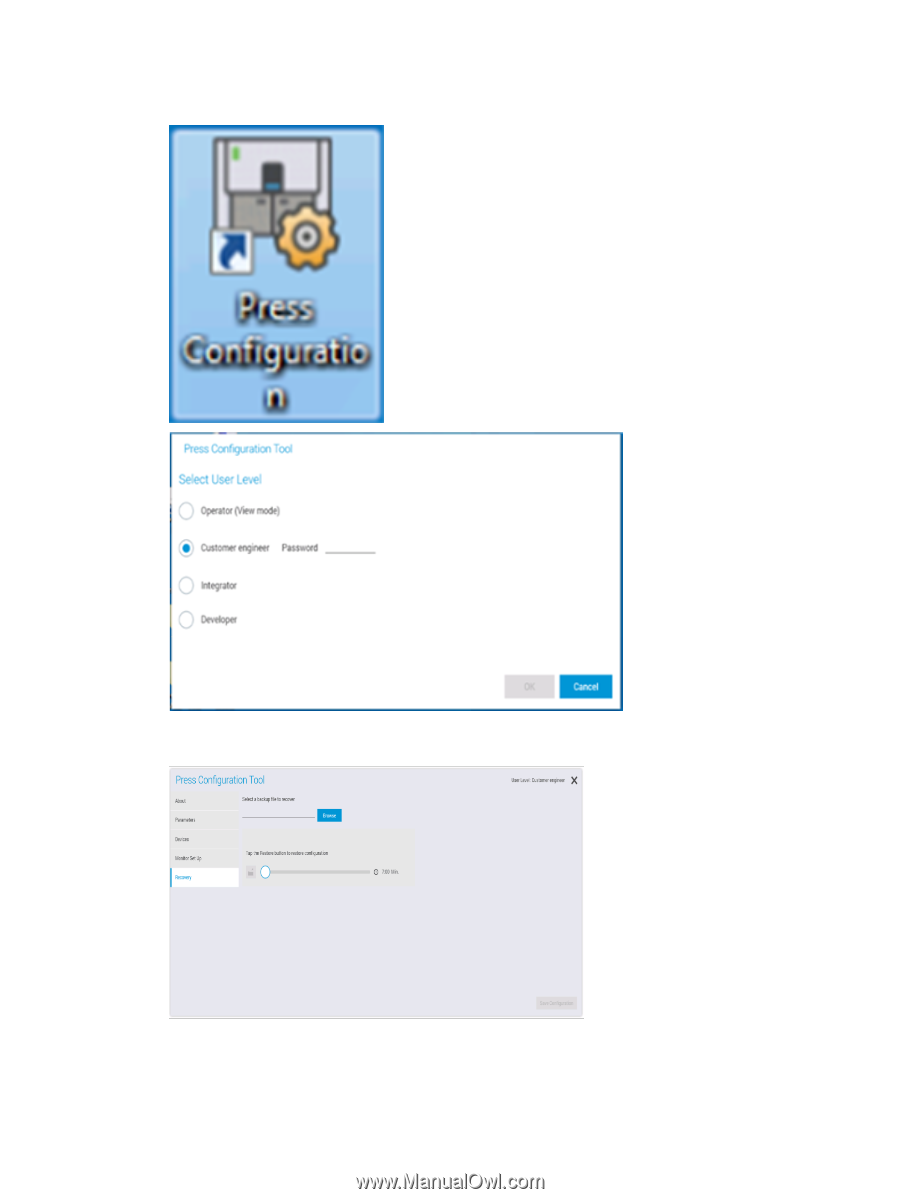
2.
From the desktop, run the Press Configuration Tool and enter the CE code. Then click
OK
.
3.
Click the
Recovery
tab.
4.
Click
Browse
and select the configuration file
xxxxxxx.dbx
that you had saved. Click
Restore
to
restore the configuration.
32
Chapter 4
Appendices














