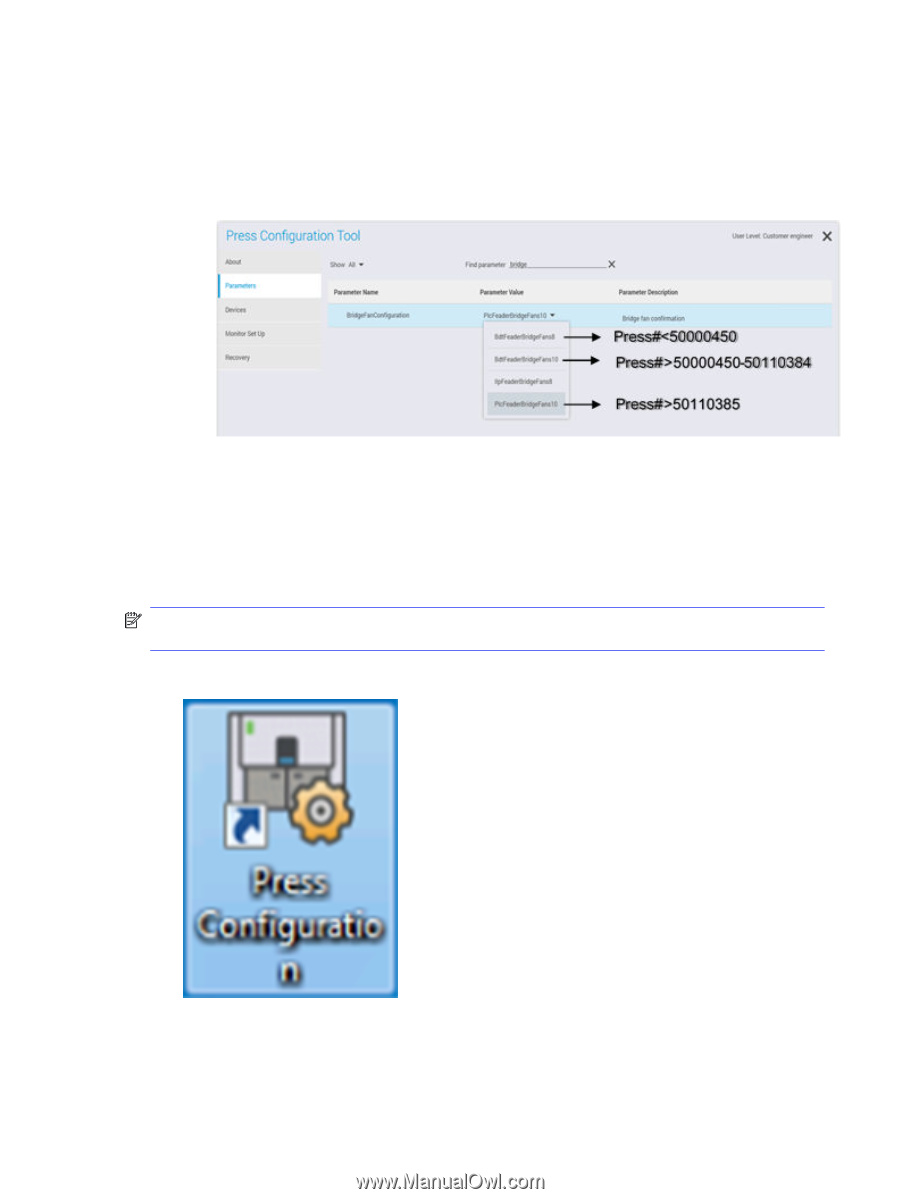HP Indigo 10000 Software v3.5 I-Fix 1 Installation - Page 18
Configuring the imaging oil recycling type for HP Indigo 10000 HD presses without LDD
 |
View all HP Indigo 10000 manuals
Add to My Manuals
Save this manual to your list of manuals |
Page 18 highlights
2. Click the Parameters tab and set BridgeFanConfiguration as follows: a. Press S/N less than 50000450 - BdtFeederBridgeFans8 b. Press S/N between 50000450 and 50110384 - BdtFeederBridgeFans10 c. Press S/N greater than 50110385 - PLCFeederBridgeFans10 3. Click Save Configuration. Configuring the imaging oil recycling type for HP Indigo 10000 HD presses without LDD Follow these steps to configure the imaging oil recycling type. NOTE: Note: Skip this procedure if the press that is being upgraded is not an HP Indigo 10000 HD press without LDD. 1. From the desktop, run the Press Configuration Tool. 2. Click the Parameters tab and verify that ImoRecyclingType is set to ImoRecyclerNotInstalled. Configuring the imaging oil recycling type for HP Indigo 10000 HD presses without LDD 15