HP Indigo 10000 Software v3.5 I-Fix 1 Installation - Page 40
Automation Studio
 |
View all HP Indigo 10000 manuals
Add to My Manuals
Save this manual to your list of manuals |
Page 40 highlights
c. For thick substrate support, change SubstrateThicknessType to SubstrateThicknessEilatExtended. Automation Studio ● If the following window appears when opening Automation Studio, click Use Installed Version. ● If the following error appears, the click No. Automation Studio 37
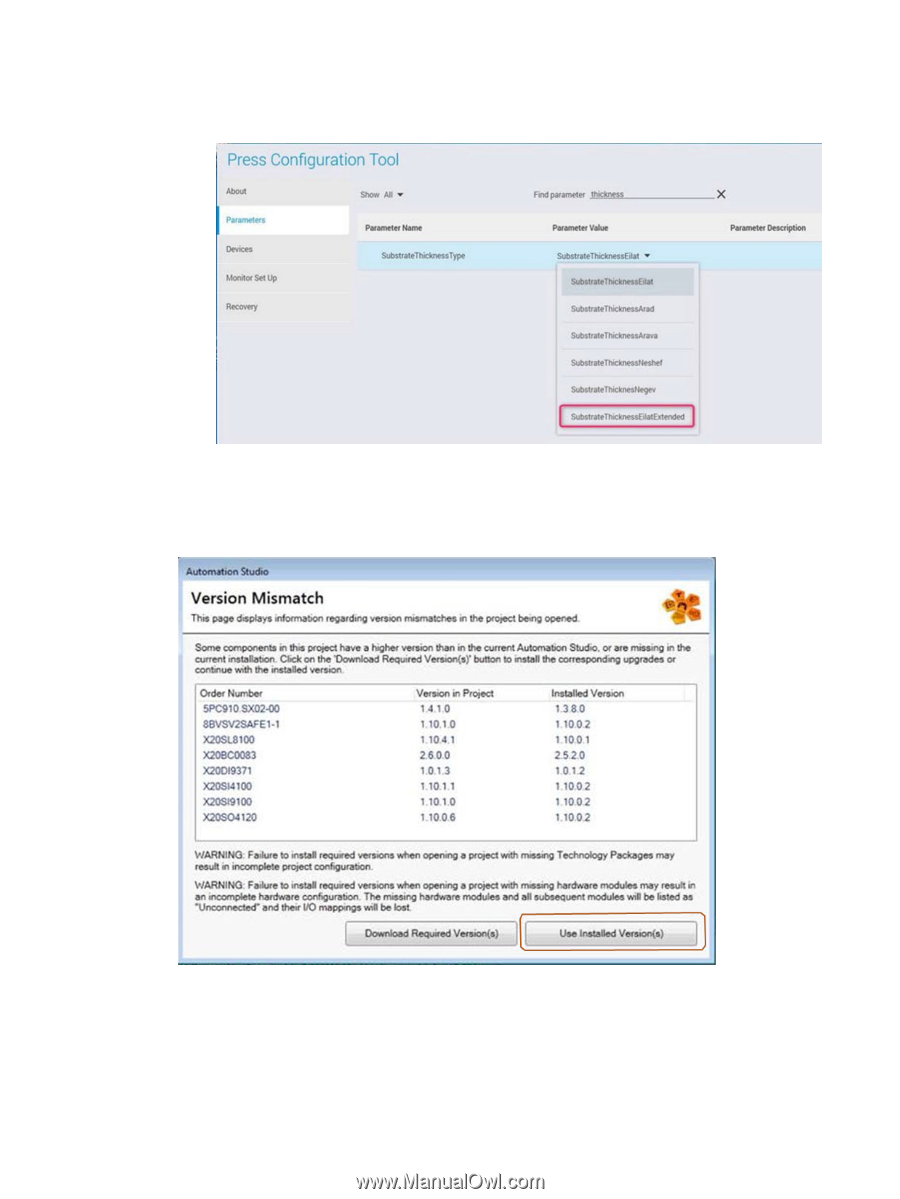
c.
For thick substrate support, change
SubstrateThicknessType
to
SubstrateThicknessEilatExtended
.
Automation Studio
●
If the following window appears when opening Automation Studio, click
Use Installed Version
.
●
If the following error appears, the click
No
.
Automation Studio
37












