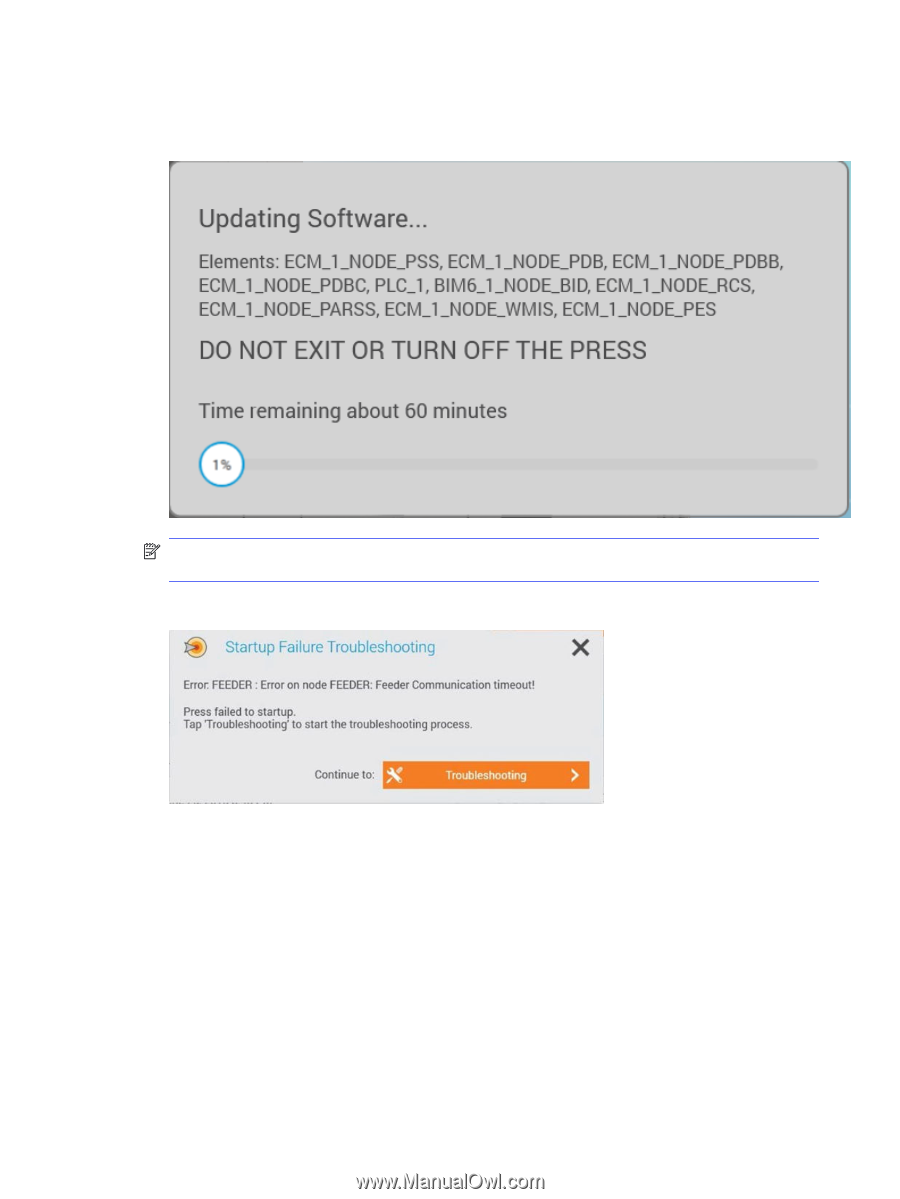HP Indigo 10000 Software v3.5 I-Fix 1 Installation - Page 13
Updating Software, Perform full shutdown of the press including turning off the power to the hardware
 |
View all HP Indigo 10000 manuals
Add to My Manuals
Save this manual to your list of manuals |
Page 13 highlights
9. After the computer restarts, the press electronics cards and controller firmware are updated. During the download process, several windows open. This update might take about one hour and might appear stuck. Do not exit or turn off the press while the Updating Software window is open. NOTE: The firmware upgrade should take about 30 minutes but can run for up to 60 minutes. Do not interrupt this process. 10. If the following error or other errors appear during the firmware upgrade, do the following: a. Wait until all firmware updates are complete. There should be no progress in the firmware update window. b. Perform full shutdown of the press including turning off the power to the hardware components. Wait one minute and then turn on the press. c. At the first boot, the software attempts to upgrade the firmware again. d. The firmware update might fail several times. After restarting the software and hardware, the firmware update continues. e. A few full restarts might be required to complete the firmware update. 10 Chapter 2 Procedures