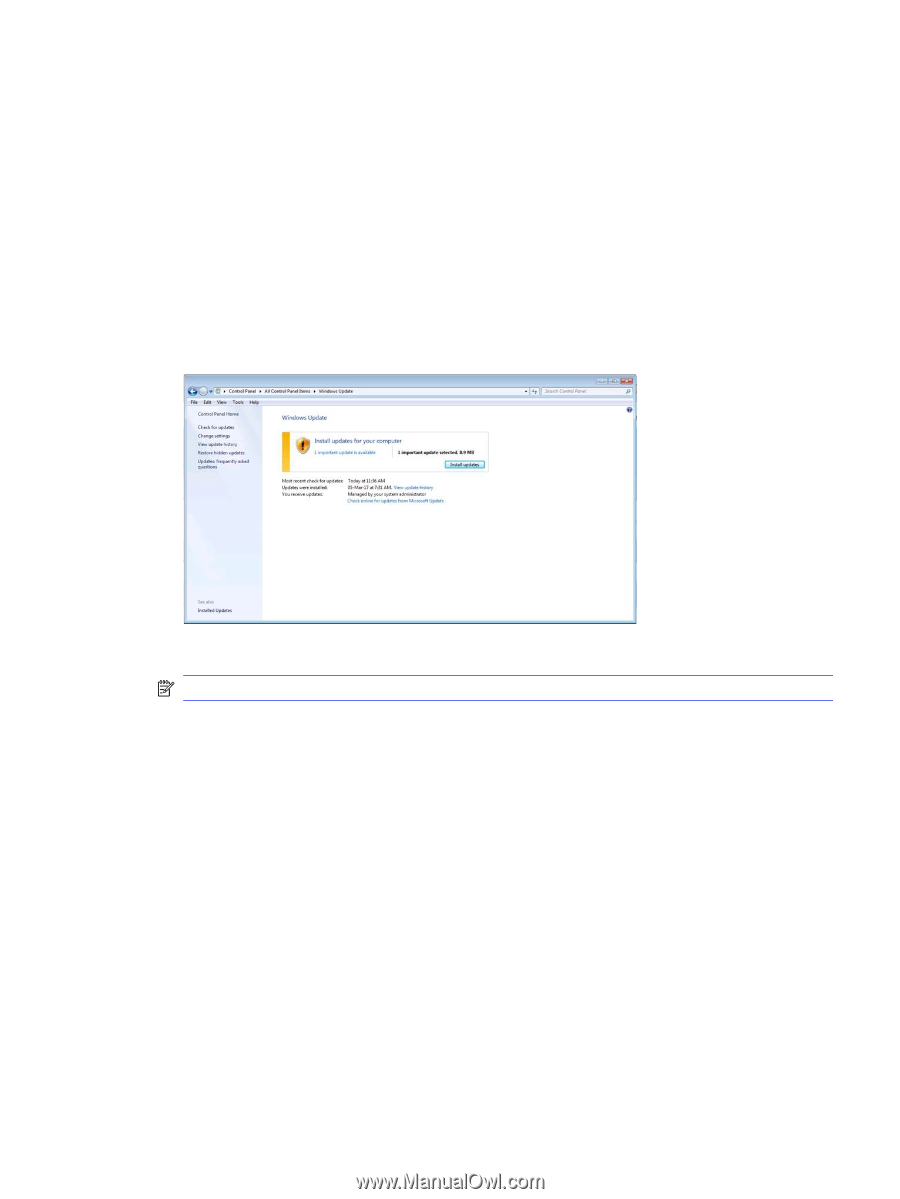HP Indigo 10000 Software v3.5 I-Fix 1 Installation - Page 8
Updating Windows, Installing the Vcorn filter driver, Start
 |
View all HP Indigo 10000 manuals
Add to My Manuals
Save this manual to your list of manuals |
Page 8 highlights
3. Manually delete (as shown in the image above) any modified Start icon that exists in the Startup folder. Updating Windows Follow these steps to updaate windows. 1. Install all Windows updates before upgrading the software. This prevents Windows update from starting in the middle of the software upgrade. 2. Navigate to Start > Control Panel > Windows Updates. 3. Select Check for Updates. 4. If any updates are needed, they appear in the window below. 5. Click Install updates. NOTE: It can take up to 5 minutes for the updates to start downloading. 6. At the end of the updates, restart the press computer. 7. Repeat the steps above to verify that there are not any other updates. If there are any, install them. Installing the Vcorn filter driver Follow these steps to install the Vcorn filter driver. 1. On the desktop, right-click the computer icon and select Manage. 2. Click the View tab and select Devices by connection. Updating Windows 5