HP Indigo 10000 Software v3.5 I-Fix 1 Installation - Page 7
Deleting the Start – No hide shortcut, Deleting the, shortcut
 |
View all HP Indigo 10000 manuals
Add to My Manuals
Save this manual to your list of manuals |
Page 7 highlights
7. Click the ? icon (Help) > About and record the software version that is installed on the press. 8. Print the CATP job and keep it as reference for print quality. 9. Perform color calibration with uniformity. Deleting the Start - No hide shortcut Follow these steps to delete the Start - No hide shortcut. 1. Click Start > All programs. If under Startup is the Start - No hide icon, right-click it and select Delete. 2. If the Startup > Start icon name is Start Press, skip this step. Otherwise, the Start icon name should not be manually changed as the icon is deleted automatically during software upgrades and if the icon is renamed, the software upgrade fails. 4 Chapter 2 Procedures
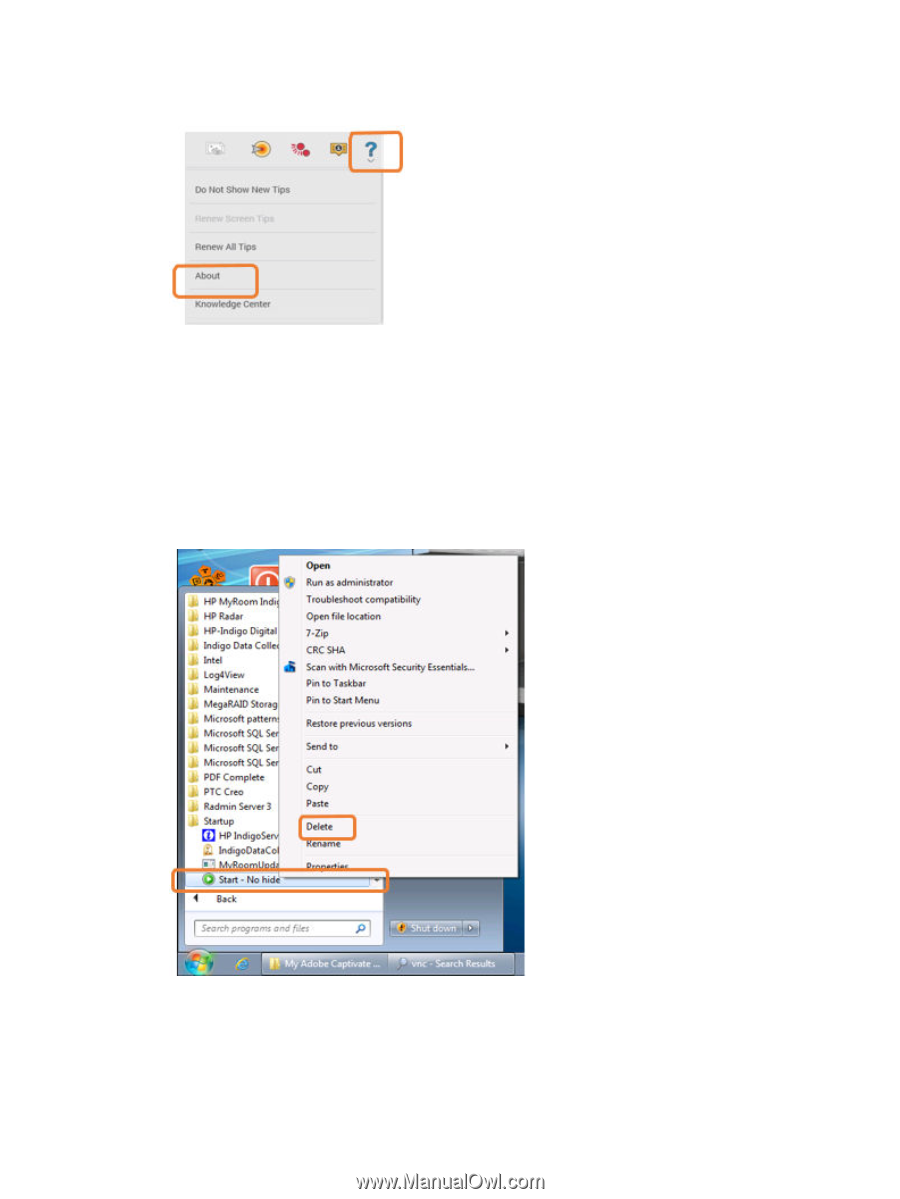
7.
Click the
?
icon (
Help
) >
About
and record the software version that is installed on the press.
8.
Print the CATP job and keep it as reference for print quality.
9.
Perform color calibration with uniformity.
Deleting the
Start – No hide
shortcut
Follow these steps to delete the Start - No hide shortcut.
1.
Click
Start
>
All programs
. If under
Startup
is the
Start – No hide
icon, right-click it and select
Delete
.
2.
If the
Startup
>
Start
icon name is
Start Press
, skip this step.
Otherwise, the
Start
icon name should not be manually changed as the icon is deleted
automatically during software upgrades and if the icon is renamed, the software upgrade fails.
4
Chapter 2
Procedures














