HP Indigo 10000 Software v3.5 I-Fix 1 Installation - Page 39
ExtendedimageLengthSupported, MarcolSupport, Parameters, False
 |
View all HP Indigo 10000 manuals
Add to My Manuals
Save this manual to your list of manuals |
Page 39 highlights
4. Click the Parameters tab and set the following parameters: a. For 515 mm support, change ExtendedimageLengthSupported to True. b. For non-Marcol support, change MarcolSupport to False. 36 Chapter 4 Appendices
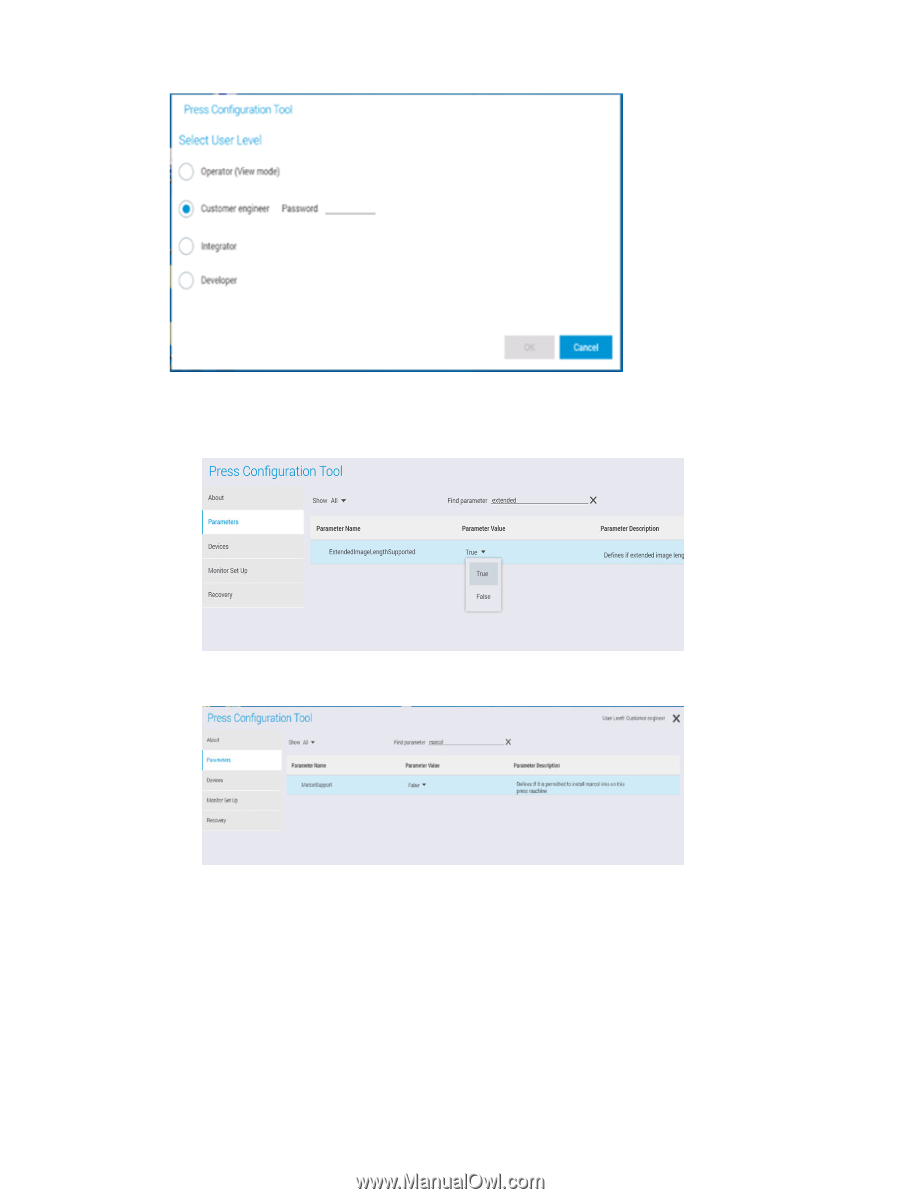
4.
Click the
Parameters
tab and set the following parameters:
a.
For 515 mm support, change
ExtendedimageLengthSupported
to
True
.
b.
For non-Marcol support, change
MarcolSupport
to
False
.
36
Chapter 4
Appendices













