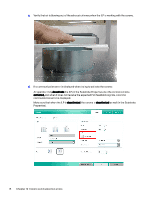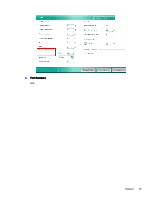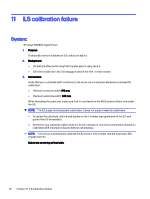HP Indigo WS6000 Indigo Technical Tips and Workarounds - Page 19
Resetting the Wash counter, System:, Replace the cleaning solution in the ILP once a week.
 |
View all HP Indigo WS6000 manuals
Add to My Manuals
Save this manual to your list of manuals |
Page 19 highlights
8 Resetting the Wash counter System: HP Indigo WS6600 Digital Press - VR configuration (software v. 8.9.i4) 1. Purpose To describe how to view or reset the wash counter. 2. Background Currently, with every restart of the system, the press software resets the ILP Wash counter. 3. Instructions a. To view the wash counter, go to Main Menu > Press Status > System Status > ILP > ILP Wash Counter. b. Replace the cleaning solution in the ILP once a week. 4. Part Numbers N/A Resetting the Wash counter 15

Resetting the Wash counter
8
System:
HP Indigo WS6600 Digital Press - VR configuration (software v. 8.9.i4)
1.
Purpose
To describe how to view or reset the wash counter.
2.
Background
Currently, with every restart of the system, the press software resets the ILP Wash counter.
3.
Instructions
a.
To view the wash counter, go to
Main Menu > Press Status > System Status > ILP > ILP Wash
Counter
.
b.
Replace the cleaning solution in the ILP once a week.
4.
Part Numbers
N/A
Resetting the Wash counter
15