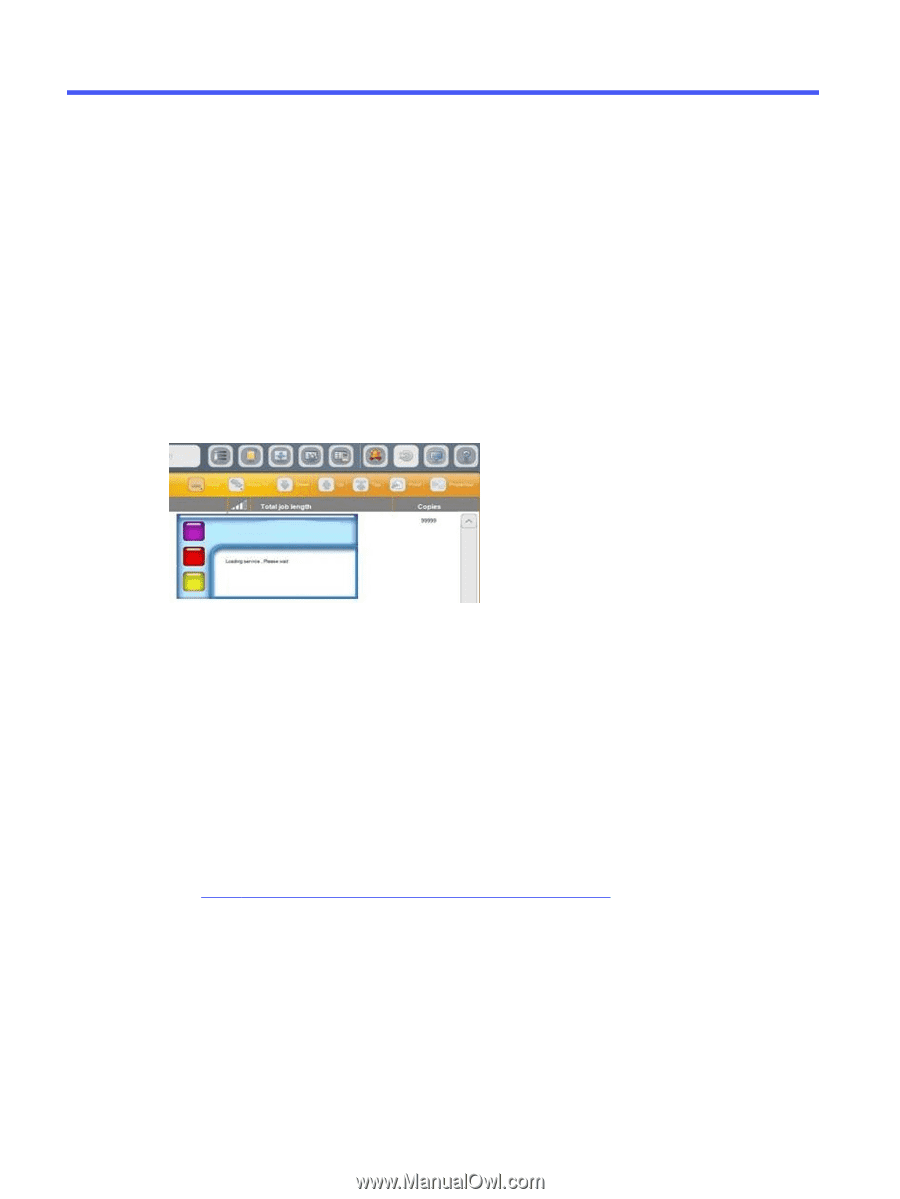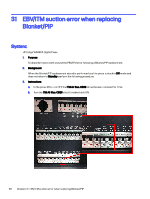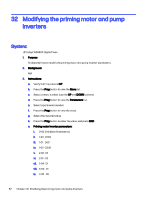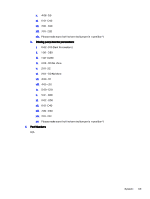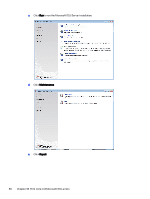HP Indigo WS6000 Indigo Technical Tips and Workarounds - Page 68
Print Care and Microsoft SQL errors, System:
 |
View all HP Indigo WS6000 manuals
Add to My Manuals
Save this manual to your list of manuals |
Page 68 highlights
33 Print Care and Microsoft SQL errors System: HP Indigo WS6600 Digital Press & HP Indigo WS6000 Digital Press 1. Purpose To describe how to work with Print Care and Microsoft SQL server errors. 2. Background The new press software and Print Care software have a known issue that can cause the Print Care and Microsoft SQL server to stop responding. The following message is displayed: 3. Prerequisites ● Standalone Microsoft SQL Server 2008 SP2 - Express Edition installation from the Microsoft website. ● Print Care installation package. The following procedure will take approximately 1.5 hours. 4. Instructions a. Exit the press software, and wait until all processes have finished running. b. If the press computer has an internet connection, download the Standalone Microsoft SQL Server 2008 SP2 - Express Edition installation from the Microsoft website: http://www.microsoft.com/download/en/details.aspx?id=20610 If the press computer doesn't have an internet connection, download the file from an external computer, and then copy it to the press using a mobile device. 64 Chapter 33 Print Care and Microsoft SQL errors