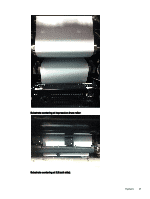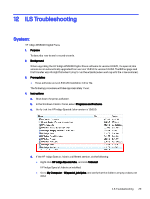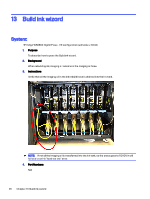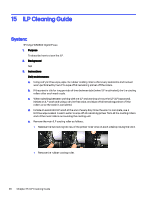HP Indigo WS6000 Indigo Technical Tips and Workarounds - Page 30
Build ink wizard, System:, fail due to an Ink level too low error.
 |
View all HP Indigo WS6000 manuals
Add to My Manuals
Save this manual to your list of manuals |
Page 30 highlights
13 Build ink wizard System: HP Indigo WS6600 Digital Press - VR configuration (software v. 8.9.i4) 1. Purpose To describe how to pass the Build ink wizard. 2. Background When rebuilding ink, imaging oil remains in the Imaging oil hose. 3. Instructions Verify that all the Imaging oil in the ink rebuild hose is drained into the Ink tank. NOTE: If not all the Imaging oil is transferred into the Ink tank, as the press goes to READY, it will fail due to an Ink "level too low" error. 4. Part Numbers N/A 26 Chapter 13 Build ink wizard

Build ink wizard
13
System:
HP Indigo WS6600 Digital Press - VR configuration (software v. 8.9.i4)
1.
Purpose
To describe how to pass the Build ink wizard.
2.
Background
When rebuilding ink, imaging oil remains in the Imaging oil hose.
3.
Instructions
Verify that all the Imaging oil in the ink rebuild hose is drained into the Ink tank.
NOTE:
If not all the Imaging oil is transferred into the Ink tank, as the press goes to READY, it will
fail due to an Ink "level too low" error.
4.
Part Numbers
N/A
26
Chapter 13
Build ink wizard