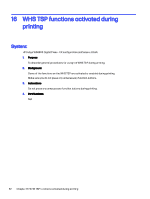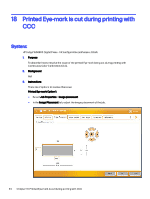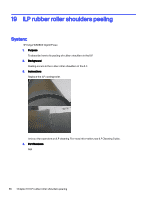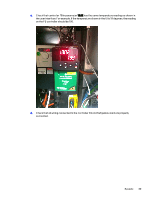HP Indigo WS6000 Indigo Technical Tips and Workarounds - Page 38
Printed Eye-mark is cut during printing with CCC, System
 |
View all HP Indigo WS6000 manuals
Add to My Manuals
Save this manual to your list of manuals |
Page 38 highlights
18 Printed Eye-mark is cut during printing with CCC System: HP Indigo WS6600 Digital Press - VR configuration (software v. 8.9.i4) 1. Purpose To describe how to resolve the issue of the printed Eye-mark being cut during printing with Continuous Color Calibration (CCC). 2. Background N/A 3. Instructions There are 2 options to resolve this issue: Printed Eye-mark Option 1: ● Select Job Properties > Image placement. ● In the Image Placement tab, adjust the image placement of the job. 34 Chapter 18 Printed Eye-mark is cut during printing with CCC
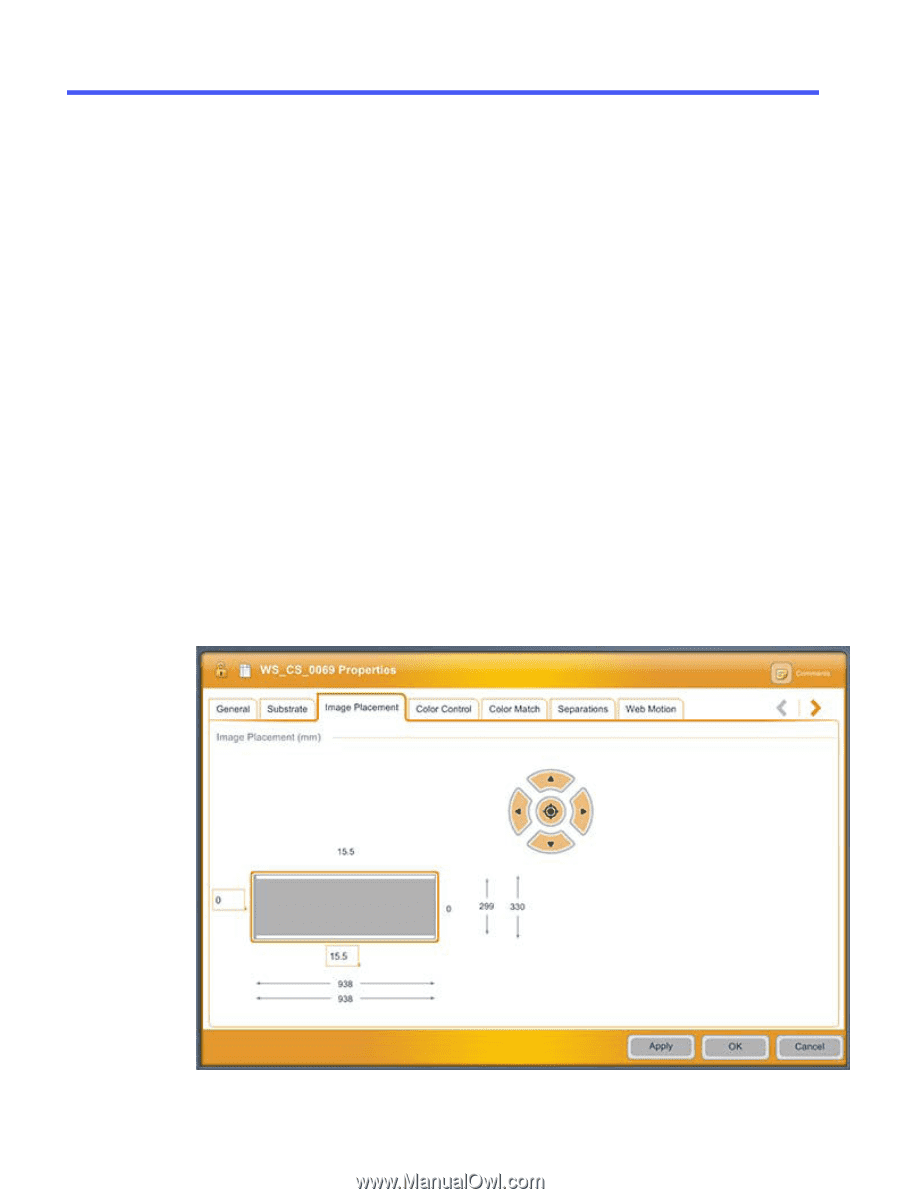
Printed Eye-mark is cut during printing with
CCC
18
System:
HP Indigo WS6600 Digital Press - VR configuration (software v. 8.9.i4)
1.
Purpose
To describe how to resolve the issue of the printed Eye-mark being cut during printing with
Continuous Color Calibration (CCC).
2.
Background
N/A
3.
Instructions
There are 2 options to resolve this issue:
Printed Eye-mark Option 1:
●
Select
Job Properties
>
Image placement
.
●
In the
Image Placement
tab, adjust the image placement of the job.
34
Chapter 18
Printed Eye-mark is cut during printing with CCC