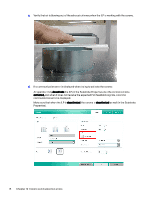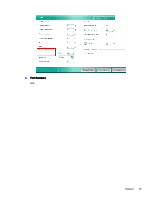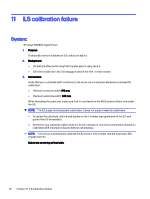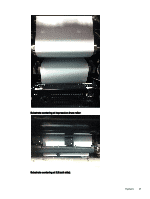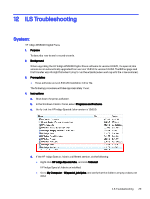HP Indigo WS6000 Indigo Technical Tips and Workarounds - Page 24
ILS calibration failure, System:
 |
View all HP Indigo WS6000 manuals
Add to My Manuals
Save this manual to your list of manuals |
Page 24 highlights
11 ILS calibration failure System: HP Indigo WS6600 Digital Press 1. Purpose To describe how to troubleshoot ILS calibration failure. 2. Background ● DQ defects after performing first transfer wizard using the ILS ● ILS fails to calibrate in the BID engage wizard of the first transfer wizard 3. Instructions Verify that your substrate width conforms to the minimum or maximum dimensions allowed for calibration: ● Minimum substrate width: 316 mm ● Maximum substrate width: 340 mm When threading the substrate, make sure that it is centered on the WHS system rollers and under the ILS. NOTE: The ILS supports transparent substrates. It does not support metallic substrates. ● To center the substrate, use the web guides on the Unwinder web guide and on the ILP web guide if the ILP is installed). ● Verify that your substrate width conforms to the minimum or maximum dimensions allowed for calibration (316 mm (12.4 inches) to 340 mm (13.4 inches). NOTE: The ILS can automatically calibrate the Automatic first transfer and the Automatic BID engage wizards. Substrate centering at feed side: 20 Chapter 11 ILS calibration failure