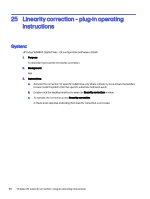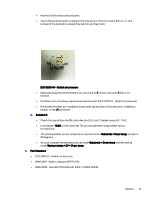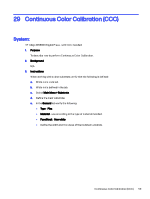HP Indigo WS6000 Indigo Technical Tips and Workarounds - Page 55
HEATER PROCESS AIR 12KW - CU096-03030., The priming heater sensor temperature is preset under
 |
View all HP Indigo WS6000 manuals
Add to My Manuals
Save this manual to your list of manuals |
Page 55 highlights
● Reinstall all the disassembled parts. ● Adjust the potentiometer located on the flow sensor. Start by closing half a turn, and recheck if the problem is solved (the red circle in the photo). EOD-2500-01 - Switch air pressure ● Keep adjusting the potentiometer until you close by 1 full turn, and open 1 full turn if needed. ● If problem still not solved, replace the potentiometer (EOD-2500-01 - Switch air pressure) ● If the potentiometer isn't available, temporarily bypass the airflow sensor by installing a jumper on the J1 connector. b. Solution 2: ● Check the signal from the FB controller (pin 2) to the ILP heater sensor (0 - 10 V). ● In parameter 18.02 on the controller FB, you can see the priming heater sensor temperature. ● The priming heater sensor temperature is preset under Substrate > Dryer temp, usually to 60 degrees. ● You can compare the temperature set under Substrate > Dryer temp and the setting under System status > ILP > Dryer temp. 4. Part Numbers ● EOD-2500-01 - Switch air pressure. ● 0960-3051 - Switch pressure SPST 8-PSI. ● 0960-3030 - HEATER PROCESS AIR 12KW - CU096-03030. System: 51