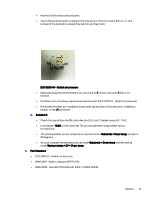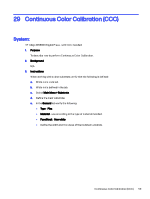HP Indigo WS6000 Indigo Technical Tips and Workarounds - Page 56
FB position error/tension error, System:, Check that the I-2-P controller is set up correctly.
 |
View all HP Indigo WS6000 manuals
Add to My Manuals
Save this manual to your list of manuals |
Page 56 highlights
28 FB position error/tension error System: HP Indigo WS6600 Digital Press 1. Purpose To describe how to troubleshoot and FB position error or tension error. 2. Background Tension in the priming system can be caused by a lack of primer on the priming rollers. 3. Instructions ● Check that the primer is reaching the coating rollers. ● Check the primer pump. ● Check that the primer tab is positioned properly (the tab is removed for cleaning and can be misplaced causing this problem). ● Check that the I-2-P controller is set up correctly. ● Check that a breaking resistor is installed. 4. Part Numbers N/A 52 Chapter 28 FB position error/tension error

FB position error/tension error
28
System:
HP Indigo WS6600 Digital Press
1.
Purpose
To describe how to troubleshoot and FB position error or tension error.
2.
Background
Tension in the priming system can be caused by a lack of primer on the priming rollers.
3.
Instructions
●
Check that the primer is reaching the coating rollers.
●
Check the primer pump.
●
Check that the primer tab is positioned properly (the tab is removed for cleaning and can be
misplaced causing this problem).
●
Check that the I-2-P controller is set up correctly.
●
Check that a breaking resistor is installed.
4.
Part Numbers
N/A
52
Chapter 28
FB position error/tension error