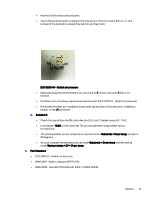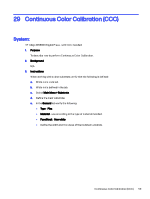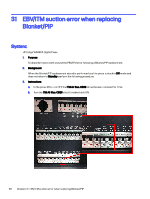HP Indigo WS6000 Indigo Technical Tips and Workarounds - Page 60
Performing color calibration with HP ElectroInk White Plus, System
 |
View all HP Indigo WS6000 manuals
Add to My Manuals
Save this manual to your list of manuals |
Page 60 highlights
30 Performing color calibration with HP ElectroInk White Plus System: HP Indigo WS6600 Digital Press - VR+ configuration SW V. 8.9.1i11 and higher 1. Purpose To describe how to calibrate HP Electro Ink White Plus ink. 2. Background N/A 3. Instructions a. Substrate definitions when using HP ElectroInk White and HP ElectroInk White Plus i. In the General tab, set FaceStock to Transparent. ii. In the Color Control tab, set Gloss level to Semi matte. 56 Chapter 30 Performing color calibration with HP ElectroInk White Plus

Performing color calibration with HP
ElectroInk White Plus
30
System:
HP Indigo WS6600 Digital Press - VR+ configuration SW V. 8.9.1i11 and higher
1.
Purpose
To describe how to calibrate HP Electro Ink White Plus ink.
2.
Background
N/A
3.
Instructions
a.
Substrate definitions when using HP ElectroInk White and HP ElectroInk White Plus
i.
In the
General
tab, set
FaceStock
to
Transparent
.
ii.
In the
Color Control
tab, set
Gloss level
to
Semi matte
.
56
Chapter 30
Performing color calibration with HP ElectroInk White Plus