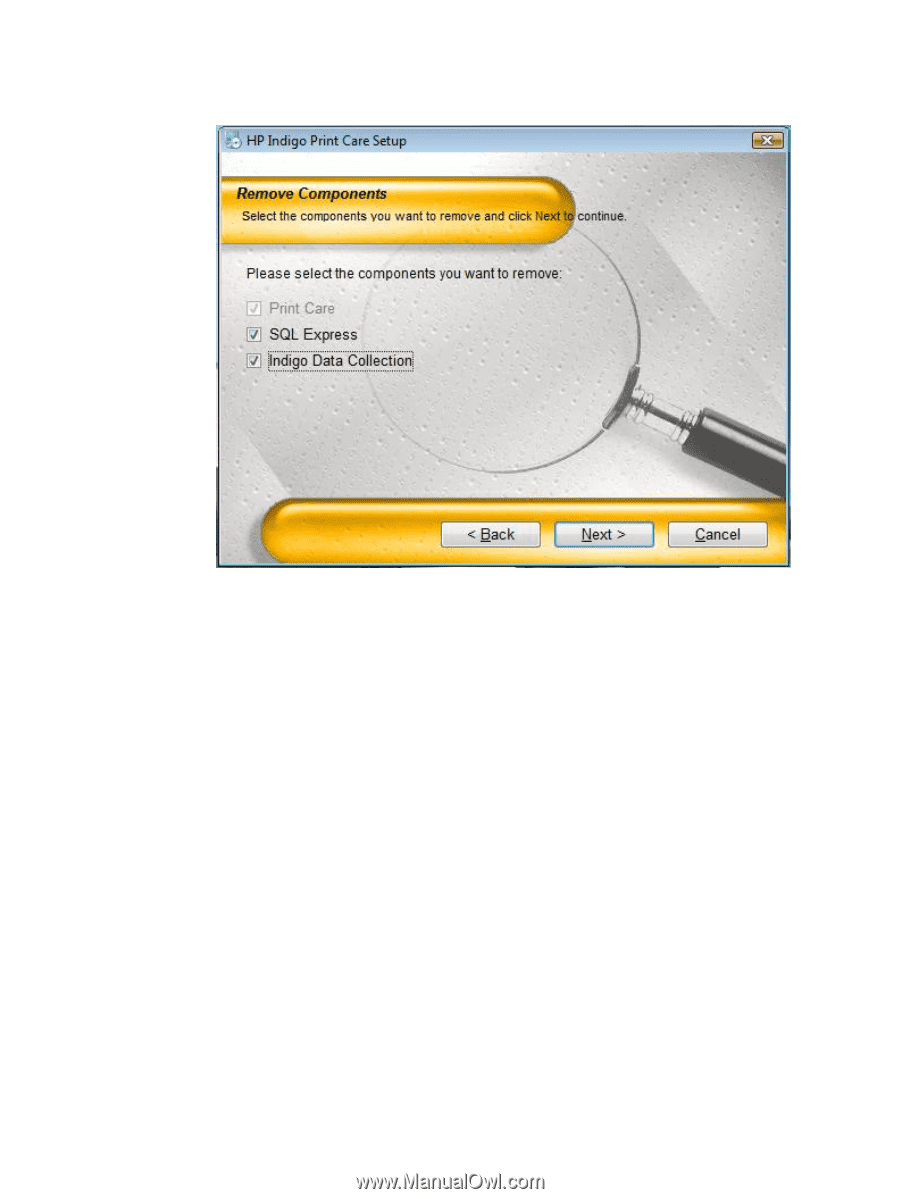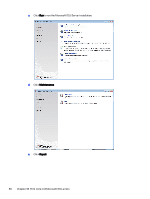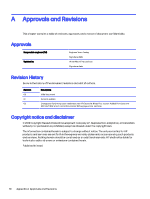HP Indigo WS6000 Indigo Technical Tips and Workarounds - Page 73
Installing the HP Z400+ computer on HP Indigo presses with Windows XP operating
 |
View all HP Indigo WS6000 manuals
Add to My Manuals
Save this manual to your list of manuals |
Page 73 highlights
j. Select SQL Express and Indigo Data Collection, and click Next. k. When HP Indigo Print Care is uninstalled, restart the press computer and close the HP Indigo Press Start window to prevent the computer from starting the press software. l. Install HP Indigo Print Care. m. Start the press software. If SQL Server and Print Care errors continue to occur, reinstall the press software according to the instructions given in the following documents: ● For the HP Indigo WS6600 Digital Press: Installing the HP Z400+ computer on HP Indigo presses with Windows XP operating system (CA293-07260), HP Z400 Series computers Microsoft Windows Vista installation, configuration, and maintenance (CA393-05420), HP Indigo Digital Press Recovery utility - User Guide (CA394-08040) ● For the HP Indigo WS6000 Digital Press HP Z400 Series computers Microsoft Windows Vista installation, configuration, and maintenance (CA393-05420), Backing up HP Indigo presses with Microsoft Windows Vista - User Guide (CA294-05831) 5. Part Numbers N/A System: 69