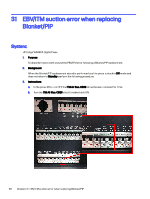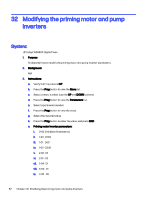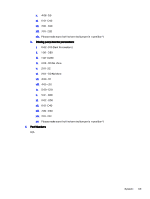HP Indigo WS6000 Indigo Technical Tips and Workarounds - Page 64
EBV/ITM suction error when replacing Blanket/PIP, System
 |
View all HP Indigo WS6000 manuals
Add to My Manuals
Save this manual to your list of manuals |
Page 64 highlights
31 EBV/ITM suction error when replacing Blanket/PIP System: HP Indigo WS6600 Digital Press 1. Purpose To describe how to work around the EBV/ITM error following a Blanket/PIP replacement. 2. Background When the Blanket/PIP replacement wizard is performed and the press is stuck in Off mode and does not return to Standby, perform the following procedure. 3. Instructions a. In the press PDU, turn OFF the ITM Air Suc. CB26 circuit breaker, and wait for 1 min. b. Turn the ITM Air Suc. CB26 circuit breaker back ON. 60 Chapter 31 EBV/ITM suction error when replacing Blanket/PIP

EBV/ITM suction error when replacing
Blanket/PIP
31
System:
HP Indigo WS6600 Digital Press
1.
Purpose
To describe how to work around the EBV/ITM error following a Blanket/PIP replacement.
2.
Background
When the Blanket/PIP replacement wizard is performed and the press is stuck in
Off
mode and
does not return to
Standby
, perform the following procedure.
3.
Instructions
a.
In the press PDU, turn OFF the
ITM Air Suc. CB26
circuit breaker, and wait for 1 min.
b.
Turn the
ITM Air Suc. CB26
circuit breaker back ON.
60
Chapter 31
EBV/ITM suction error when replacing Blanket/PIP