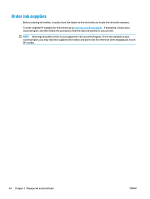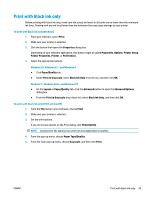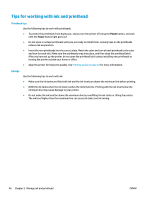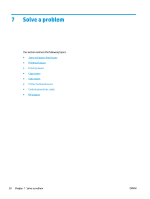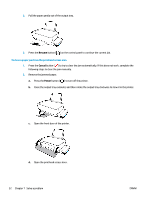HP Ink Tank 310 User Guide - Page 52
Move printer
 |
View all HP Ink Tank 310 manuals
Add to My Manuals
Save this manual to your list of manuals |
Page 52 highlights
Move printer To prevent damage to the printer or ink leakage, follow these instructions. If you are moving the printer within your home or office, keep the printhead latch closed, and keep the printer level. If you are moving the printer outside your home or office, visit www.support.hp.com or contact HP support. ENWW Move printer 47

Move printer
To prevent damage to the printer or ink leakage, follow these instructions.
If you are moving the printer within your home or office, keep the printhead latch closed, and keep the printer
level.
If you are moving the printer outside your home or office, visit
www.support.hp.com
or contact HP support.
ENWW
Move printer
47