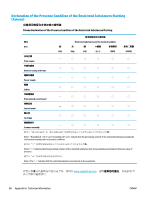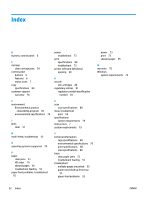HP Ink Tank 310 User Guide - Page 97
regulatory notices, regulatory model identification
 |
View all HP Ink Tank 310 manuals
Add to My Manuals
Save this manual to your list of manuals |
Page 97 highlights
Index B buttons, control panel 6 C carriage clear carriage jams 54 control panel buttons 6 features 6 status icons 7 copy specifications 80 customer support warranty 76 power troubleshoot 73 print specifications 80 troubleshoot 73 printer software (Windows) opening 20 R recycle ink cartridges 86 regulatory notices 81 regulatory model identification number 81 power 73 print 73 skewed pages 55 W warranty 76 Windows system requirements 79 E environment Environmental product stewardship program 85 environmental specifications 79 J jams clear 51 S scan scan specifications 80 skew, troubleshoot print 55 specifications system requirements 79 status icons 7 system requirements 79 M multi-feeds, troubleshoot 55 O operating systems supported 79 P paper clear jams 51 HP, order 19 skewed pages 55 troubleshoot feeding 55 paper-feed problems, troubleshoot 55 T technical information copy specifications 80 environmental specifications 79 print specifications 80 scan specifications 80 trays clear paper jams 51 troubleshoot feeding 55 troubleshoot multiple pages are picked 55 paper not picked up from tray 55 paper-feed problems 55 92 Index ENWW