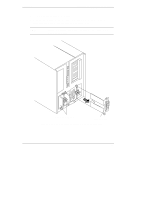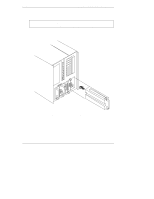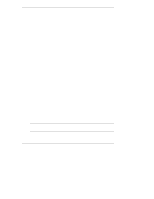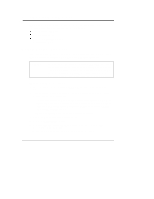HP LH4r HP Netserver LH 3000/3000r to LH 6000/6000r Upgrade Guide - Page 33
Filler Panel, Power Supplies
 |
View all HP LH4r manuals
Add to My Manuals
Save this manual to your list of manuals |
Page 33 highlights
Chapter 4 Installing LH 6000/6000r Components Install the third power supply as follows: 1. From the back of the NetServer, loosen the thumbscrews and remove a filler panel from the power supply bay. See Figure 4-11. NOTE You can install the third power supply in either of the open power supply bays. Power Supplies Filler Panel Figure 4-11. Remove Filler Panel from Power Supply Bay 29

Chapter 4
Installing LH 6000/6000r Components
29
Install the third power supply as follows:
1.
From the back of the NetServer, loosen the thumbscrews and remove a
filler panel from the power supply bay. See Figure 4-11.
NOTE
You can install the third power supply in either of the open
power supply bays.
Filler Panel
Power Supplies
Figure 4-11. Remove Filler Panel from Power Supply Bay